Credit Status Setup
Purpose
Maintain list of Credit Statuses
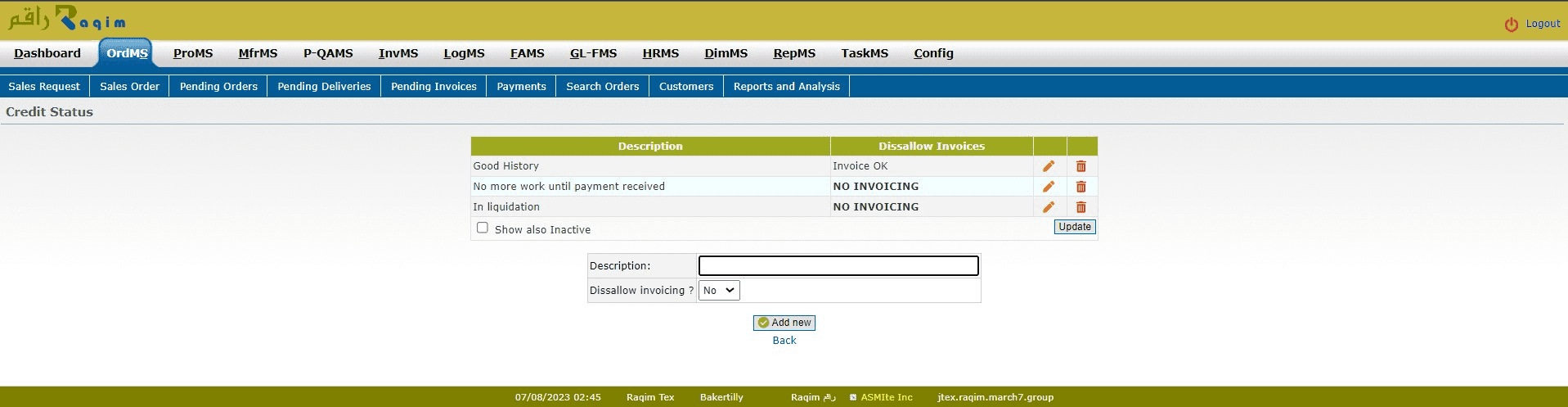
Procedure
- Enter description of the Credit Status you wish to add and click Add new.
- Use Disallow invoicing field to control if users are allowed to submit customer invoices.
- In order to change existing Credit Status, simply click on the edit icon beside its name.
- To remove Credit Status, click on the delete icon.
Tips and Tricks
Select an item from the list when managing Add and Manage Customers.