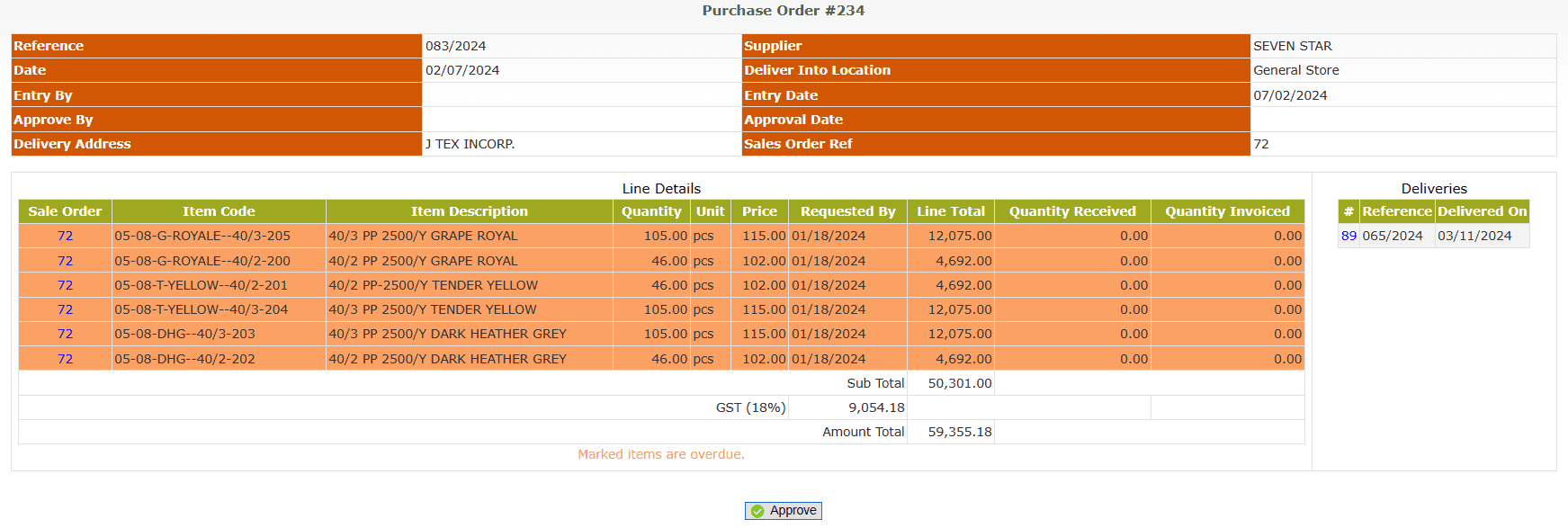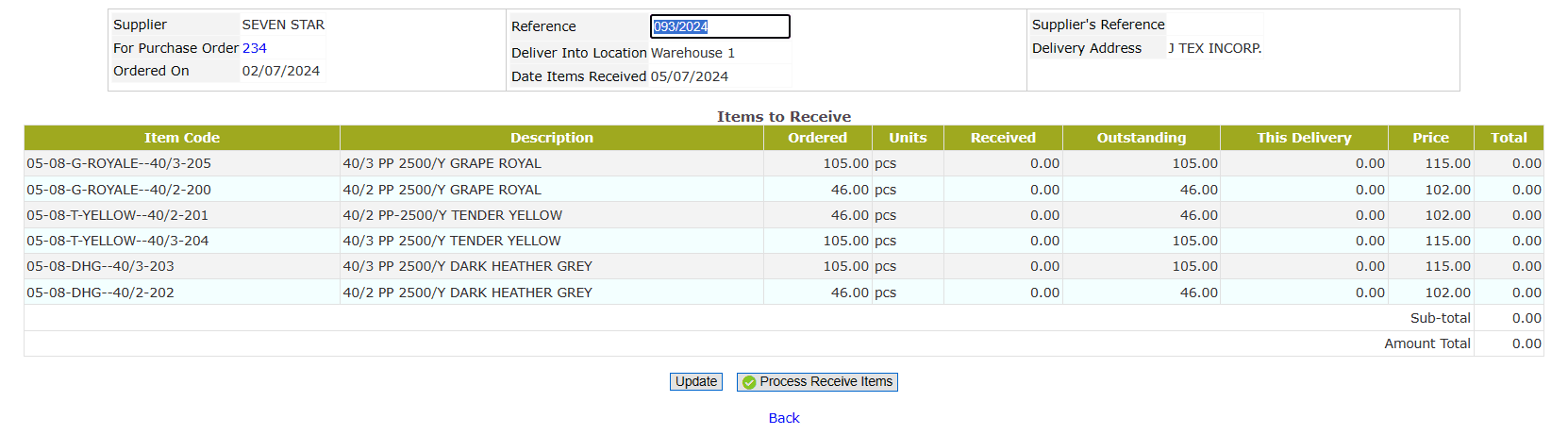Purchase Order Inquiry
Purpose
Useful to print or modify Purchase Orders.
Procedure
You can search Purchase Orders Specifically by,- Purchase order Number
- Setting Date range
- Location
- Selecting Items by either entering Item Code or Item Description
- By Selecting Supplier from the drop-down list
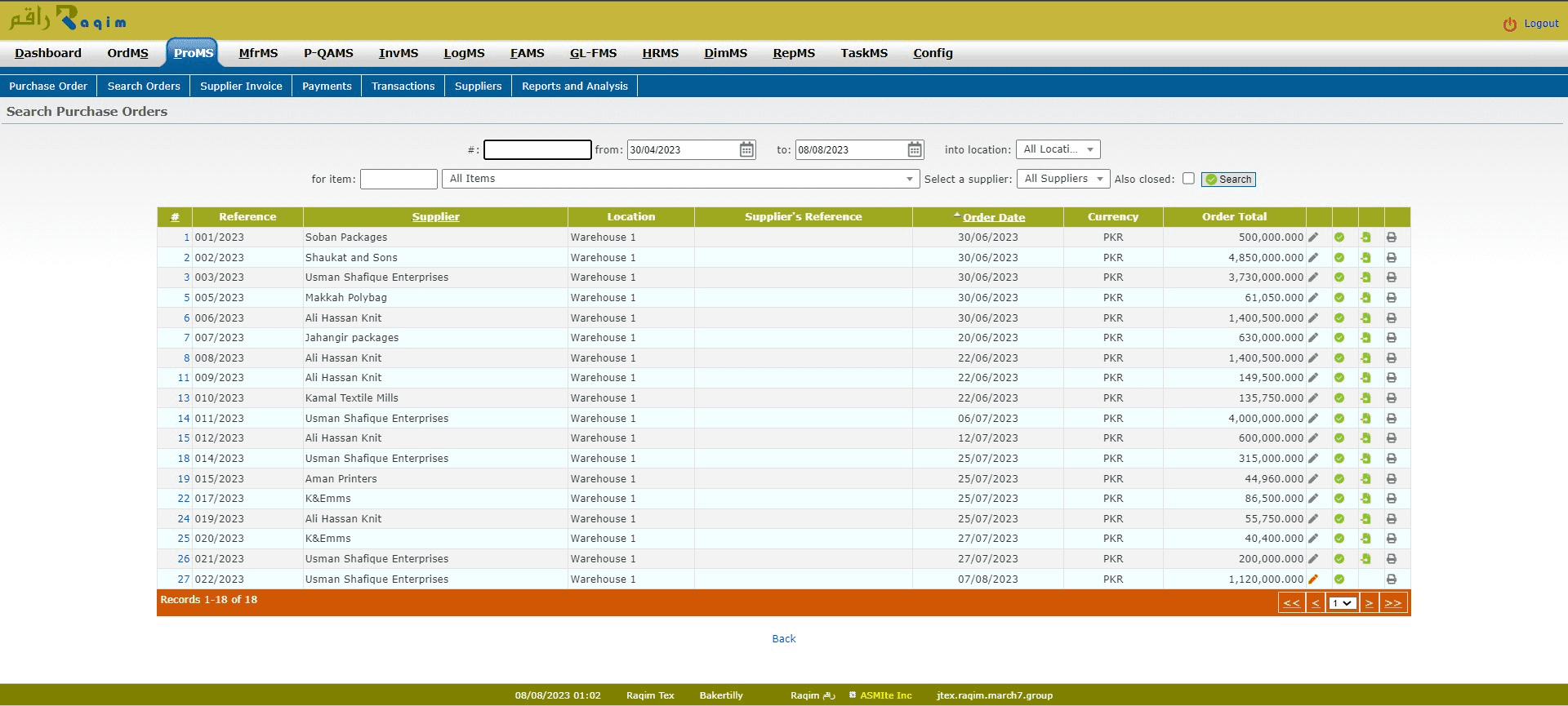
- Click on the green Approve button
- Click on the Approve to approve the order
- Click on the green Receive button
- CLick on the Process Receive Items to receive the items