Stock Rack
Purpose
Rack Management
Procedure
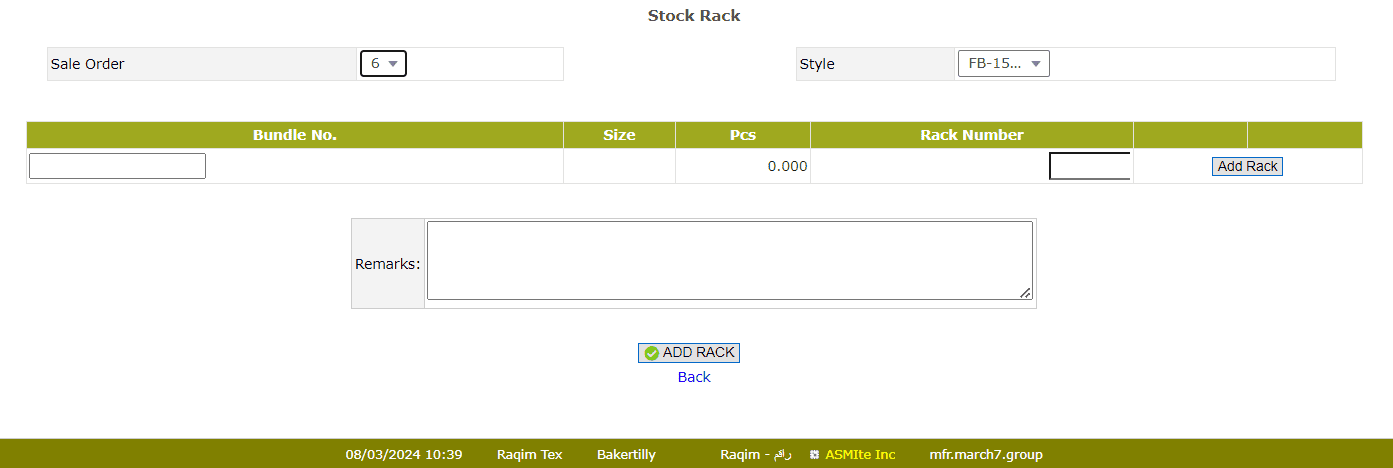
- Select a Sales Order from the drop-down list
- Select relevant Style of the Item
- Select Bundle No from the drop-down list
- Enter/Assign Rack Number to the Bundle
- Click on Add Rack button to add rack to the list
- Enter relevant Remarks
- Click on the Green Add Rack button to confirm rack assignment
Tips and Tricks
What is the purpose of Stock Rack?
Assigning different bundles to different Racks, prevent mixing up of bundles of different sizes