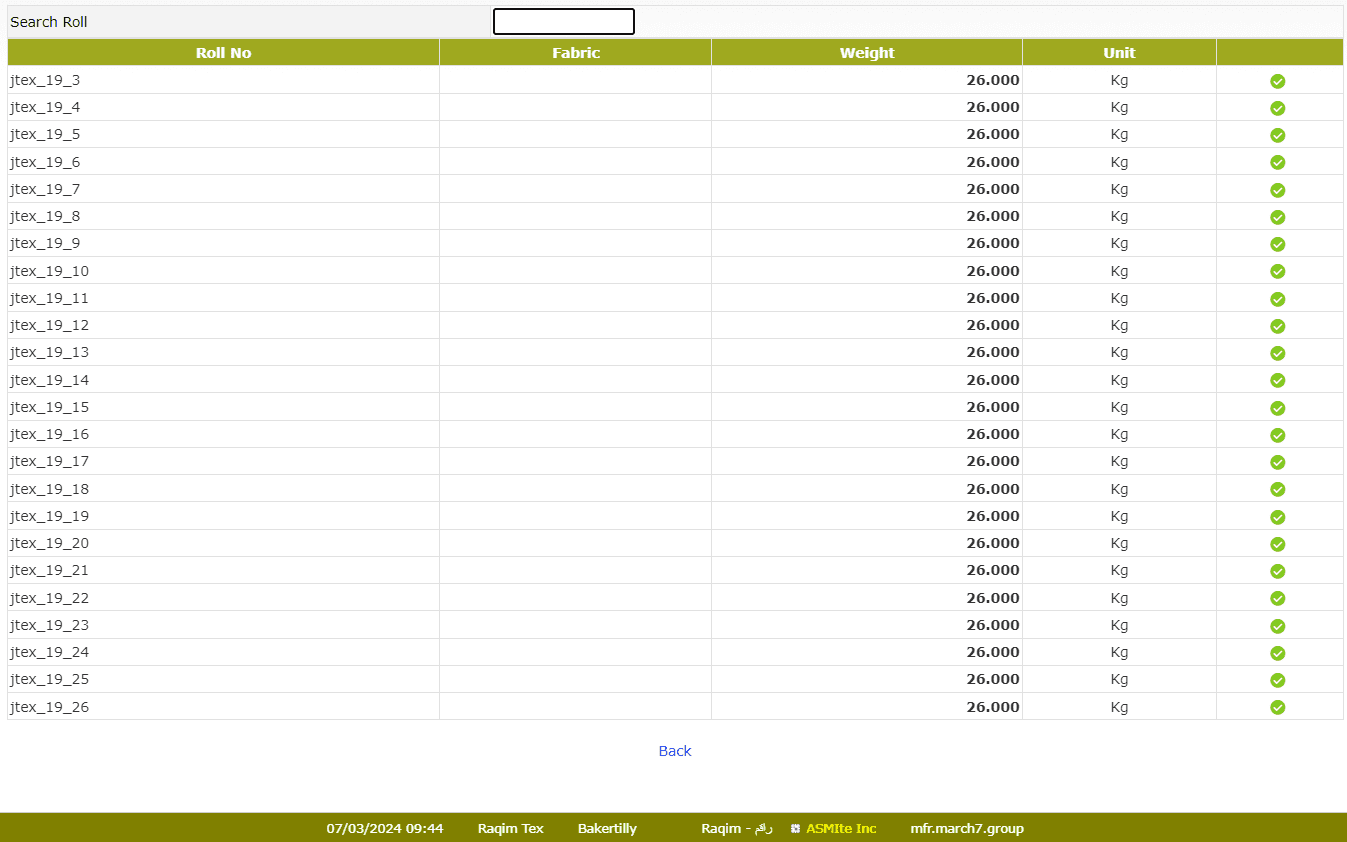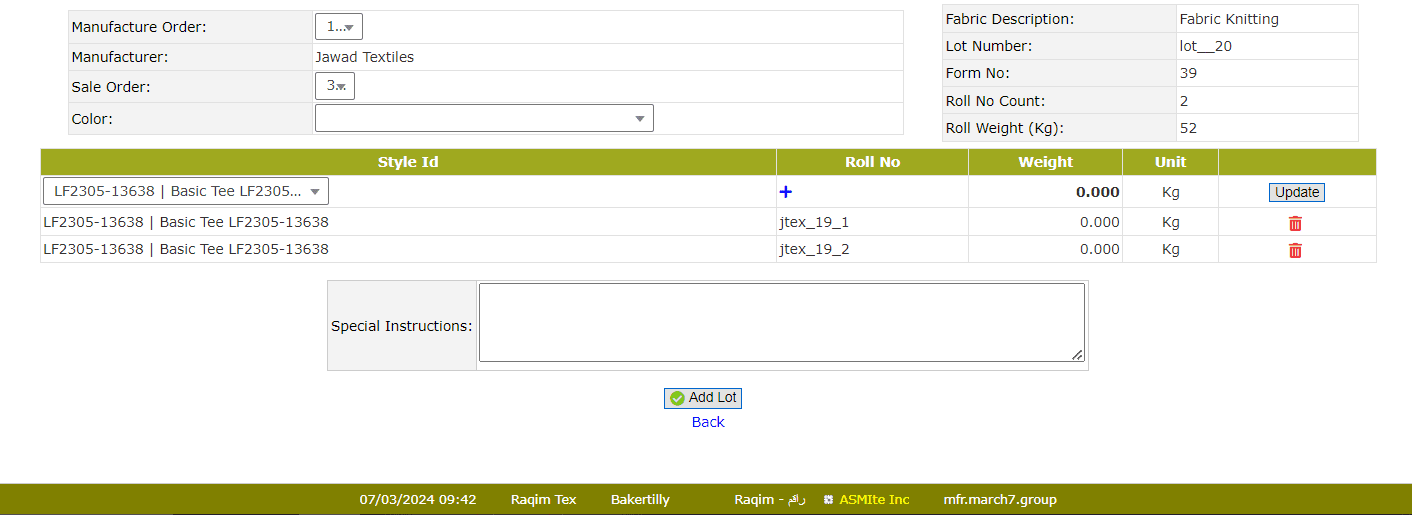Create Lot
Purpose
To assign fabric rolls to a lot
Procedure
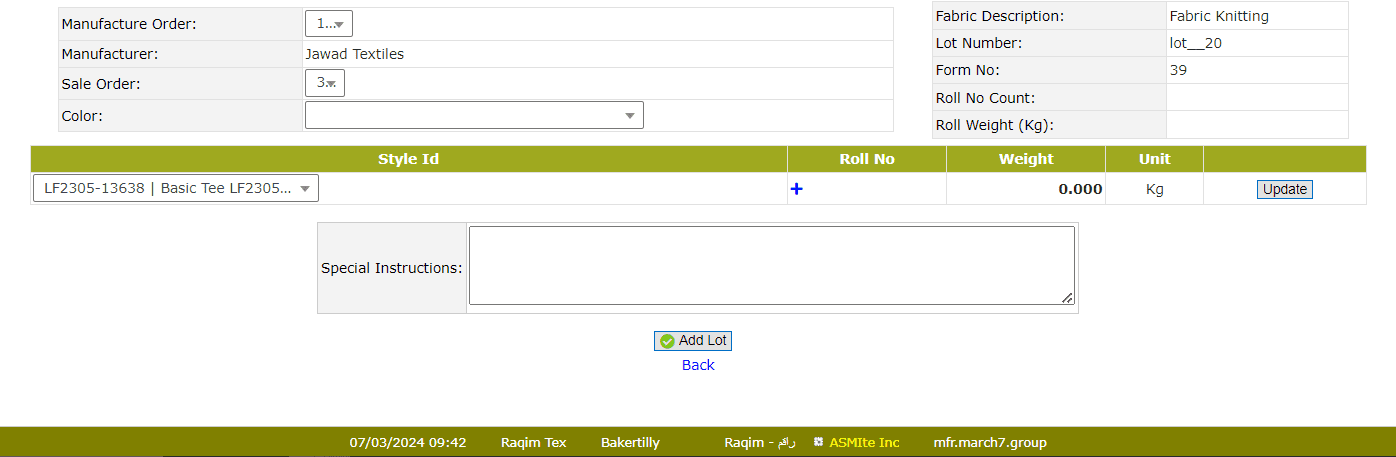
- Select a Sales Orders from the drop-down list
- Select a Manufacture Order from the drop-down list
- Select Color from the drop-down list
- Enter a Lot Number
- Click on the Plus symbol button under Roll No to assign Rolls
- Click on the green approve button against the Roll(s) you want to assign
- Click on the Update button to update the list
- Write Special Instructions (if needed to follow any)
- Click on the Add lot button to submit lot creation entry