Sales Groups
Purpose
Define customer groupings and/or classifications. This is useful for tracking sales figures for a particular sub-set of your customer base. This may be something as simple as:
- Small
- Medium
- Large
The number, and complexity, of these groups are up to your discretion.
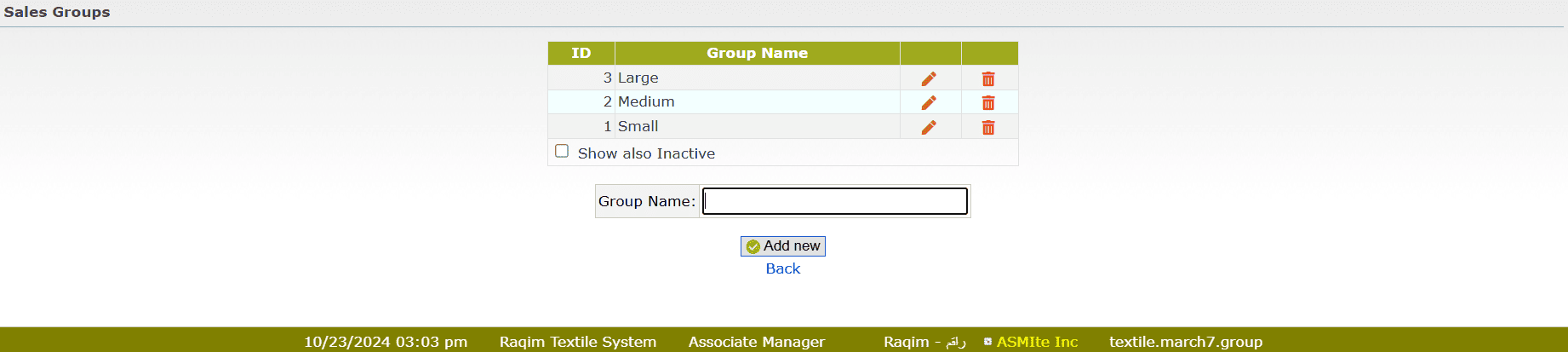
Procedure
- Enter the name of the group you wish to add under Group Name input field and click Add new.
- In order to edit existing groups, simply click on the edit icon beside the group name.
- To remove a group, click on the delete icon.
Tips and Tricks
Assign individual Customer Branches to specific Sales Groups.