Sub Customers
Purpose
Sub Customer management.Procedure
General Settings
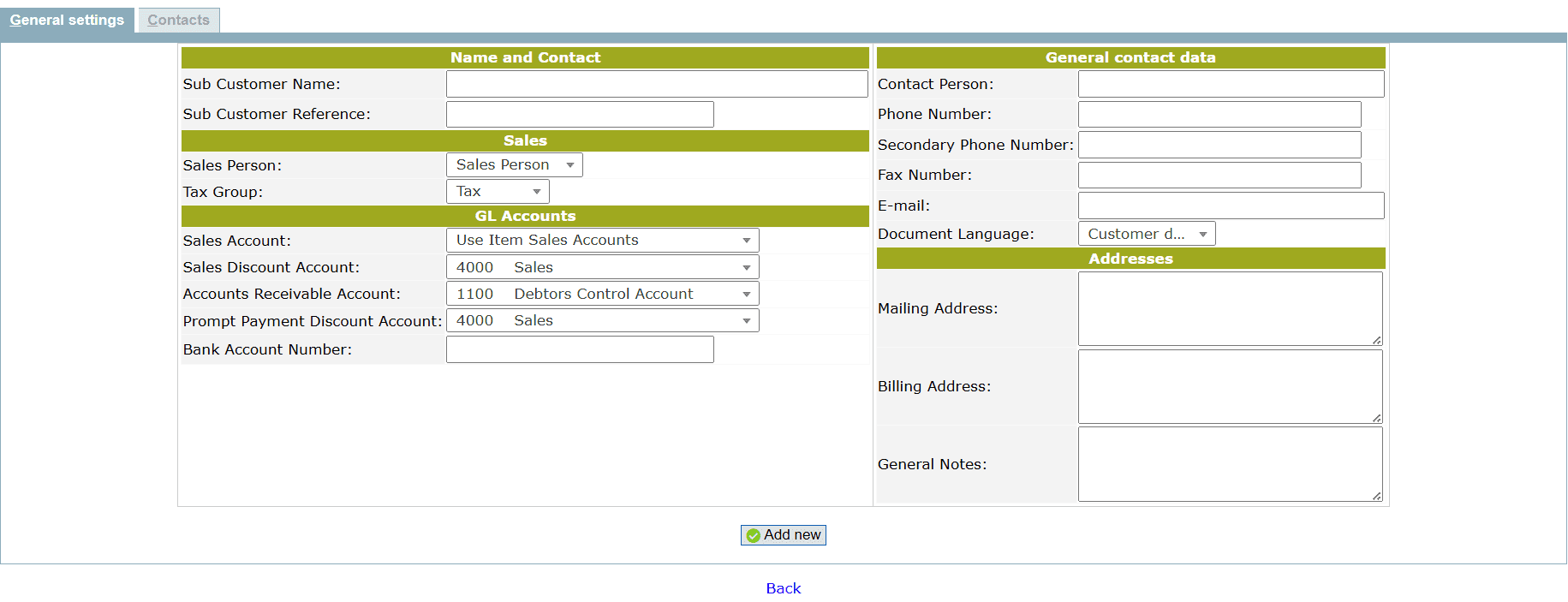
Name and Contact
- Enter the Sub Customer Name
- Enter the Sub Customer Reference
Sales
- Select the Sales Person from the drop-down list
- Select the Tax Group from the drop-down list
GL Accounts
Set the GL Accounts and Bank Account Number of the Sub Customer
General Contact Data
- Enter the name of the Contact Person
- Enter Phone Number
- Enter the Secondary Phone Number
- Enter Fax Number
- Enter the E-mail address
- Select the Document Language from the drop-down list
Addresses
Enter the physical Address Details of the Sub Customer
Tips and Tricks
What is the purpose of Sub Customer?
Sales Orders are always placed against a Sub Customer, which can either be the Customer himself/herself or an associated sub customer.
What does Contact Person mean?
Contact Person is the person whose contact details are being entered to contact the relevant Sub Customer.