Pending Deliveries
Purpose
To view and edit pending deliveries.
Procedure
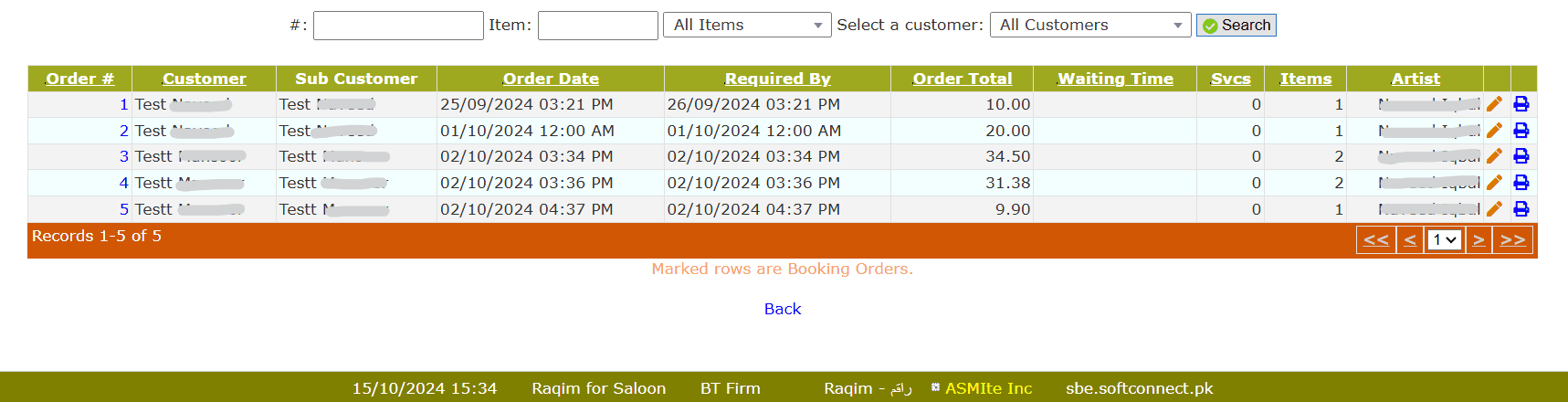
Enter the Order# in # section to find the exact Sales Order or set the Item and Customer to find relevant Sales Orders
- Select a Package to add a new Package to the order
- Select a Deal to add a new Discount Deal to the order
- Click on the Edit button against the Item/Service to edit the entry
- Select the Floor from the drop-down list
- Select the Department from the drop-down list
- Select the Artist from the drop-down list
- Enter the Price exluding Tax
- Enter the Discount% of the Item/Service
- Click on the Green approve button to Confirm Changes
- Click on the Add Item button to add new Item/Service
- Enter related notes in the Comments section
- Click on the Commit Order Changes to apply changes
Tips and Tricks
Does Pending Delivery work differently for Front Desk, Floor Manager and Artist?
Yes, Pending deliveries works differently for each role. Front Desk and Floor Manager has the right to edit or delete any entry, meanwhile, Artist can only add an Item/Service but cannot edit or delete an existing entry from the list