Sales Packages
Purpose
To design and create Sales PackagesProcedure
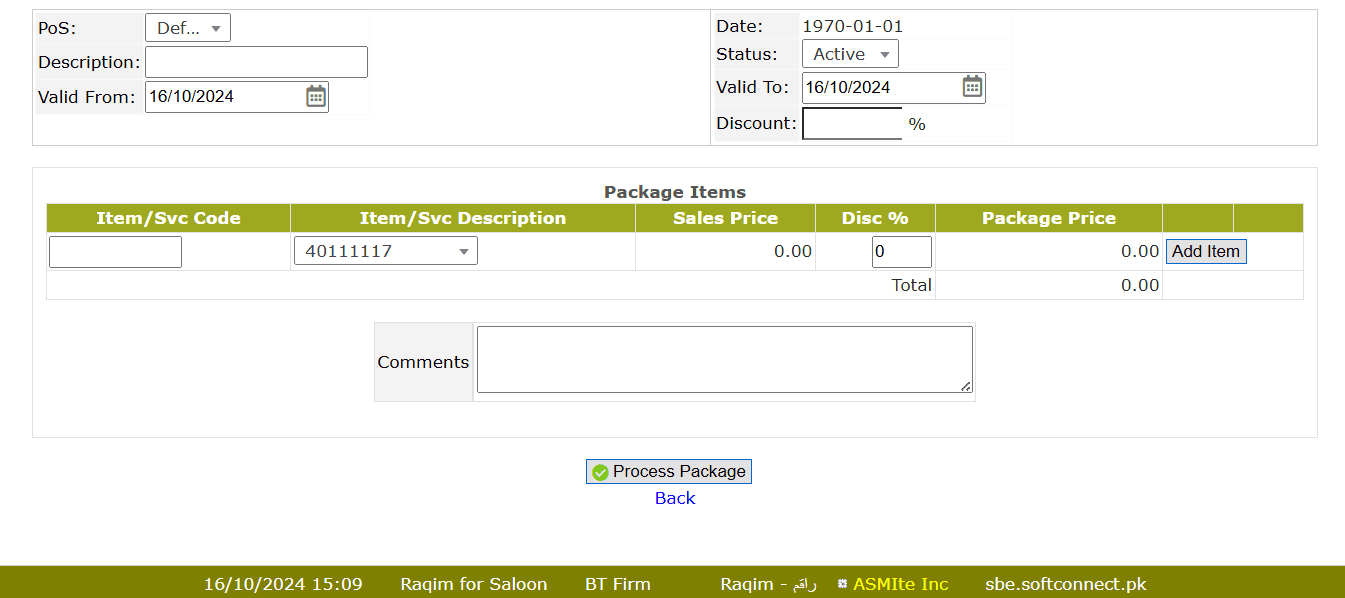
- Select the relevant PoS from the drop-down list
- Enter the Description of the package
- Set the Status of package
- Set the Valid Dates of the package
- Enter the overall Discount% of the package
- Enter the Service by either it's Item/Svc Code or Description
- Enter the Discount% applied on Service in the package
- Click on the Process Package button to submit package
Tips and Tricks
What happens if I place discount on a service as well as on the whole package?
If you have placed a discount on the whole package and then you put a discount on a service in the package, the overall discount of the package will not apply on the service, but the service discount will apply.
Service discount is used if the overall package discount is exceeding the allowed discount of the service. Hence, you can apply a different discount on the service, exclusively.