Manufacture Order Entry
Purpose
To Place Manufacture OrderProcedure
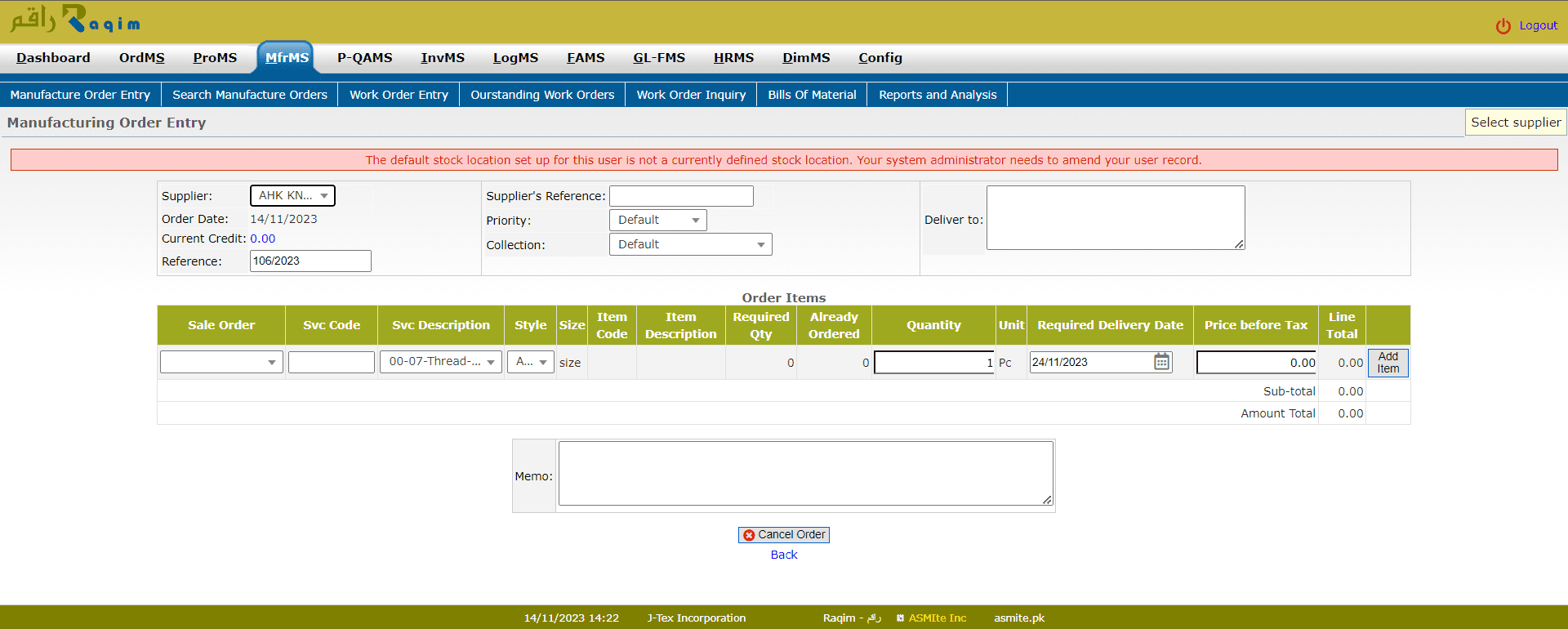
- Select a Supplier from the drop-down list
- Enter the Supplier Reference
- Set the Order Priority
- Select the collection type of the order
- Enter the complete address where the order should be Delivered to
- Selecting the respective Sales Order is mandatory
- Select the Service by either SVC Code or by the SVC Description
- Select the Style from the drop-down list
- Sizes will be entered Automatically however you can Edit or delete afterwards
- Set the Quantity
- Set the Required Delivery Date of the Order
- Enter the item's Price Before Tax
- Click Add item to add it to the list
- Add any associated Note in the Memo
- Click Place Order to place
Tips and Tricks
You can edit Manufacture order after placement in the Manufacture Order Inquiry where it further proceedsAll the Manufacturing orders (except knitting order) follow the above given procedure