Cutting Process Entry
Purpose
To manage Cutting ProgramsProcedure
You can see the Manufacture Orders in the list and by clicking on the Cutting button next to the manufacture order, you can plan the cutting process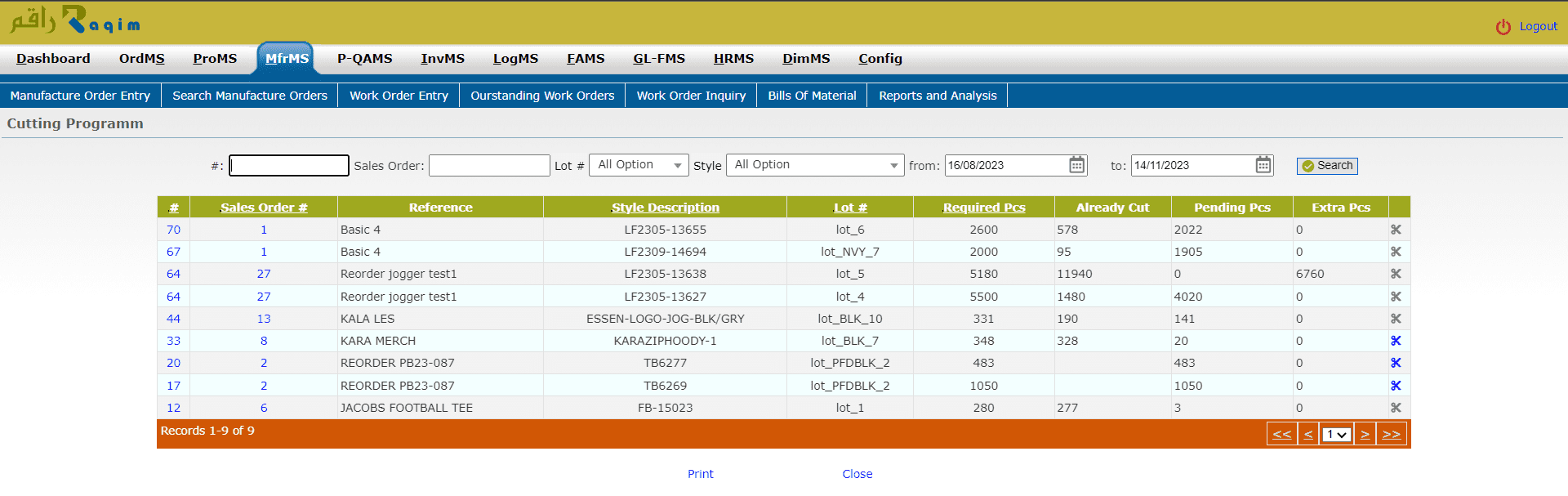
After Clicking the Cutting action,
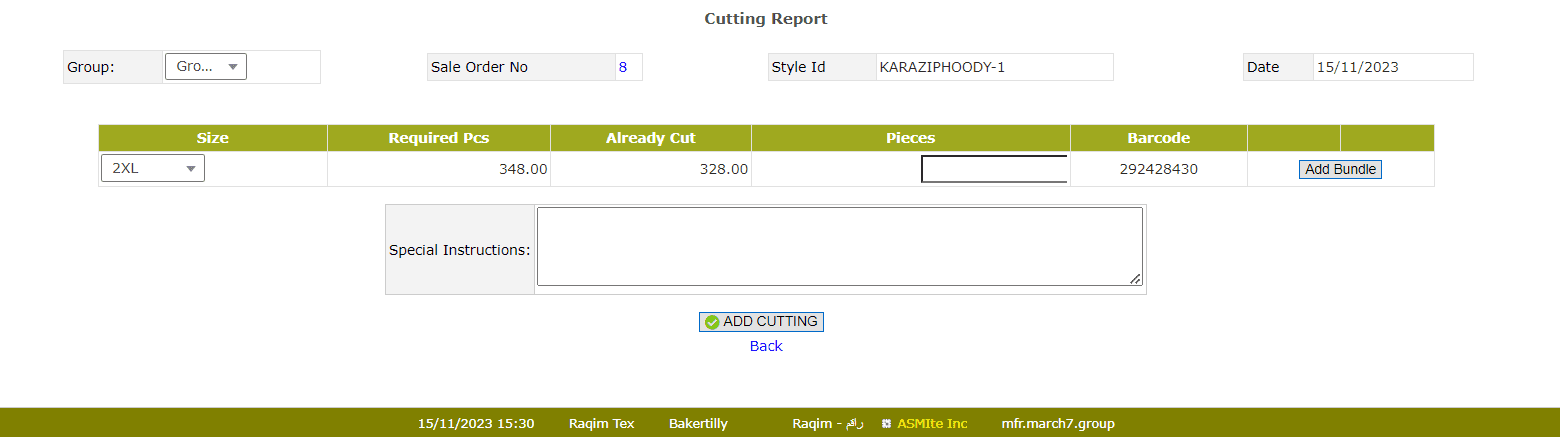 You wil see the cutting report, where you can manage the cutting process by the folowing steps
You wil see the cutting report, where you can manage the cutting process by the folowing steps
- Select the Group from the drop-down list
- Set the Size from the drop-down list
- Set the no. of Pieces which are to be involved in Cutting
- Click Add Bundle to add to the cutting list
- Enter the Special Instructions which are to be followed during cutting
- Click Add Cutting to confirm cutting process