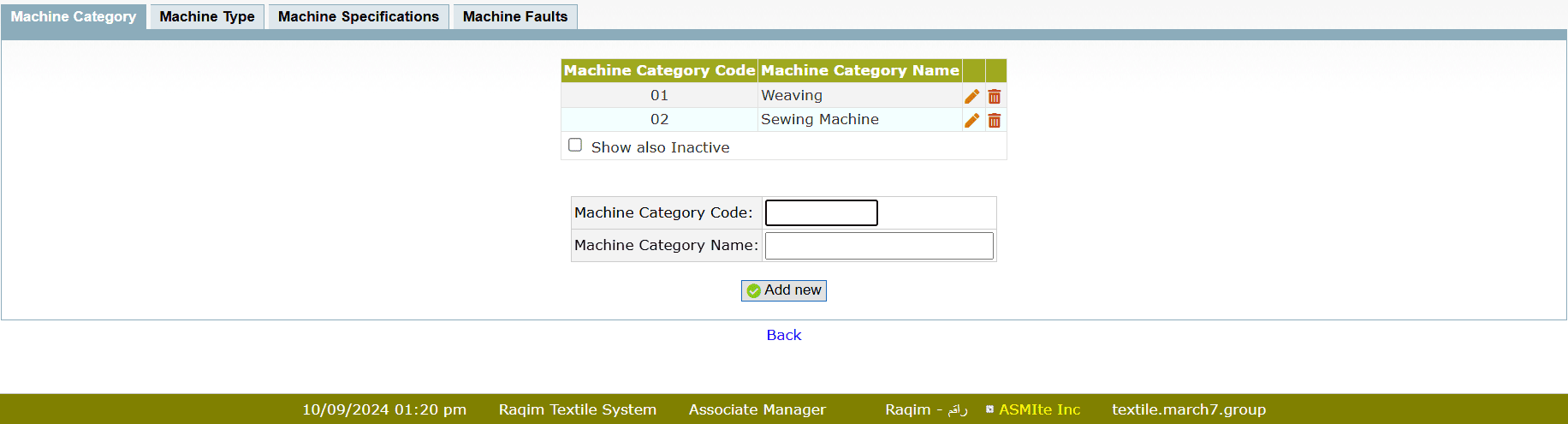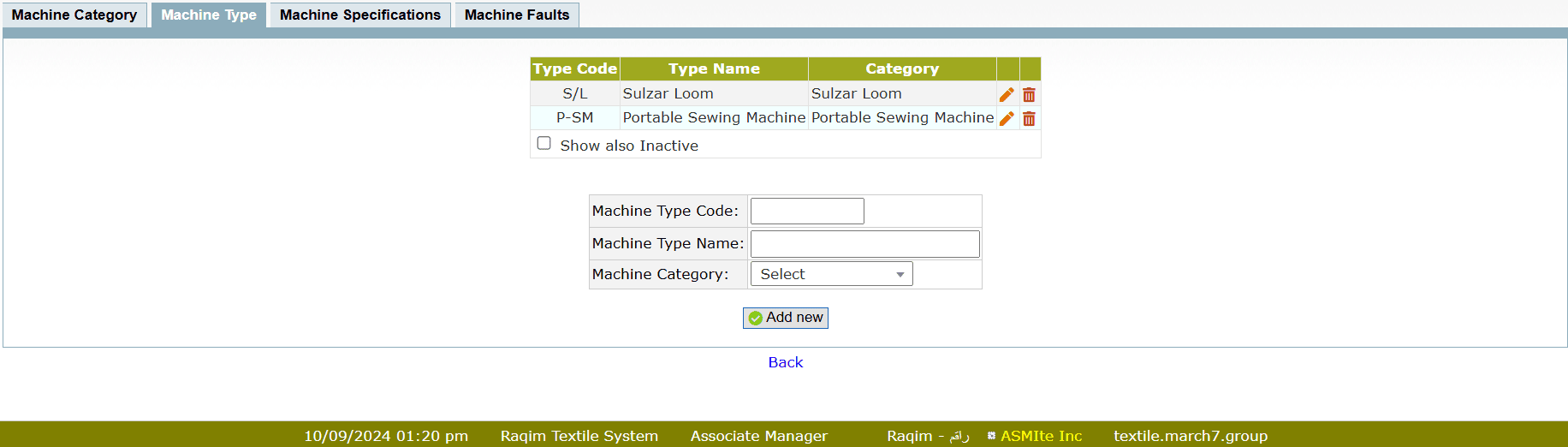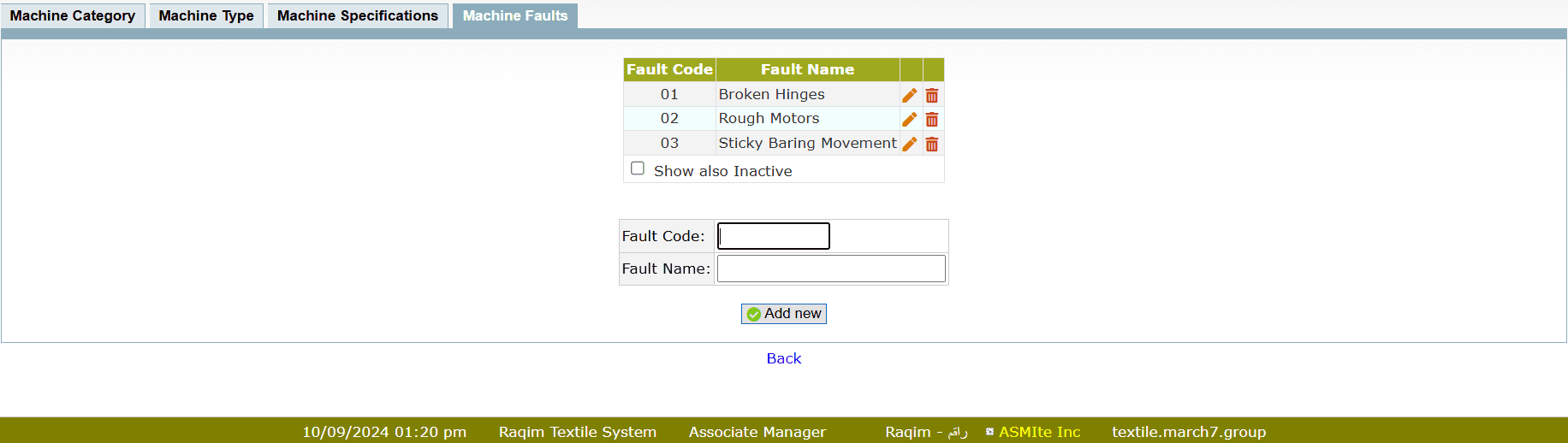Machine Specifications
Purpose
To add, edit or delete the Specifications of a Machine. A machine can have several Specifications.
Procedure
You have to pre-set the Specifications to describe Machine details.Machine Category
- Enter the Machine Category Code
- Enter the complete Machine Category Name
- Click on Add new to add
Machine Type
- Enter the Machine Type Code
- Enter the complete Machine Type Name
- Select the Machine Category from the drop-down list
- Click on Add new to add
Machine Specifications
- Enter the Machine Spec Code
- Enter the complete Machine Spec Name
- Select the Machine Type from the drop-down list
- Set the Shed value of the machine
- Enter the Size of the machine
- Enter the Speed of the machine
- Click on Add new to add
Machine Faults
- Enter the Machine fault Code
- Enter the complete Machine Fault Name
- Click on Add new to add