Inventory Locations Transfers
Purpose
The transfer of items from one unit/location to another.
Procedure
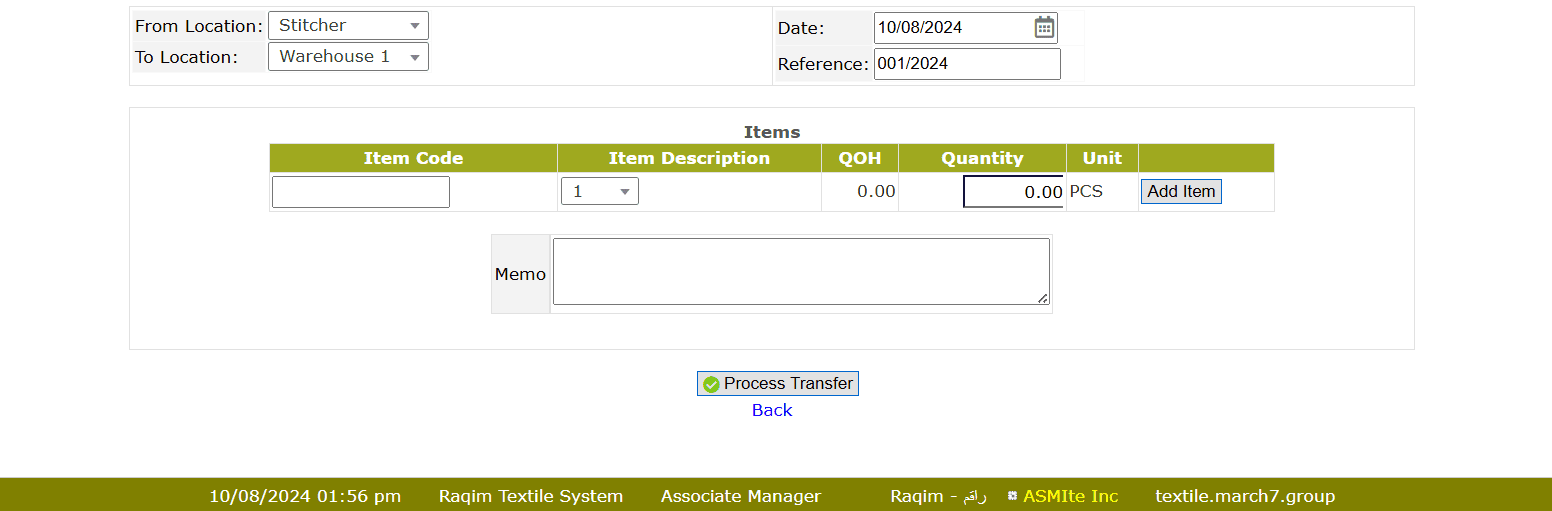 For transferring the location of the item;
For transferring the location of the item;
- Set the From and To Location of Item Transfer
- Set the date of the transfer
- Select the item by either entering the Item Code or through Item Description drop-down list
- Enter the Quantity of the item which is to be transferred
- Press Add Item button to confirm the item
- You can add comments/details about the transfer in the Memo section