Item Categories
Purpose
To Add / Edit / Delete Item Categories
Procedure
- To add new Item Category;
- Enter the Category Name
- Select the Item Tax type
- Define the Units of Measure of the Item
- Check the Exclude from Sales box if the item is to be excluded from Sales
- Check the Exclude from Purchases box if the item is to be excluded from Purchase
- Select the Sales Account of the Item
- Select the Inventory Account of the Item
- Select the C.O.G.S. Account of the Item
- Select the Inventory Adjustments Account of the Category
- Select the Inventory Assembly Costs Account of the Category
- Click Add new button to enter the item category
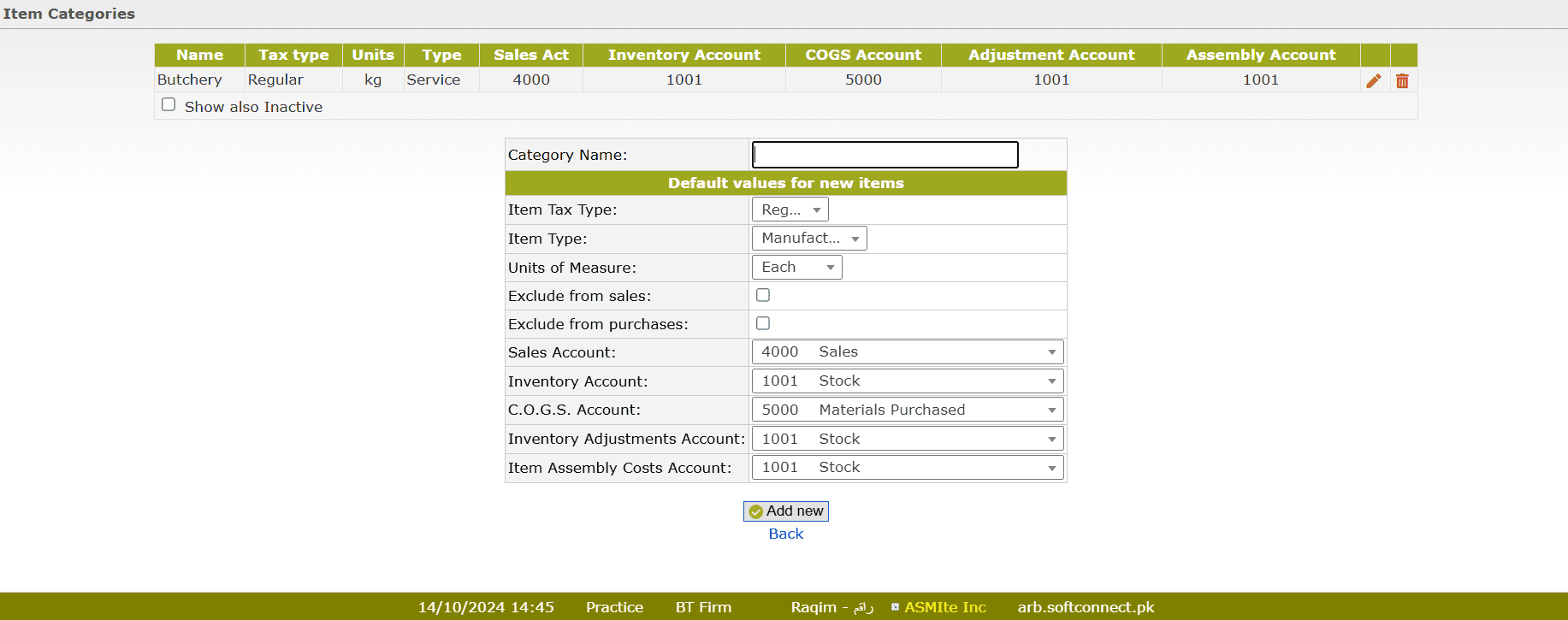
Tips and Tricks
Item Categories help you group the items you buy and sell. You can define your own Item Categories, nominating default ledger accounts, tax type and units of measure. Item Types are fixed and can be one of Manufactured, Purchased or Service. Manufactured and Purchased are Stock Items, meaning you can use Manufacturing and inventory control functionality for the item. Service items are not subject to manufacturing or inventory control.
If you want to create a manufactured Item you would have to set it to Manufactured. Then you can populate the Manufactured Item in Bill of Material.