Salary Process
Purpose
To process salary payments i.e. Payslip, Payroll and Bulk Advance Salary
Procedure
Payslip Entry
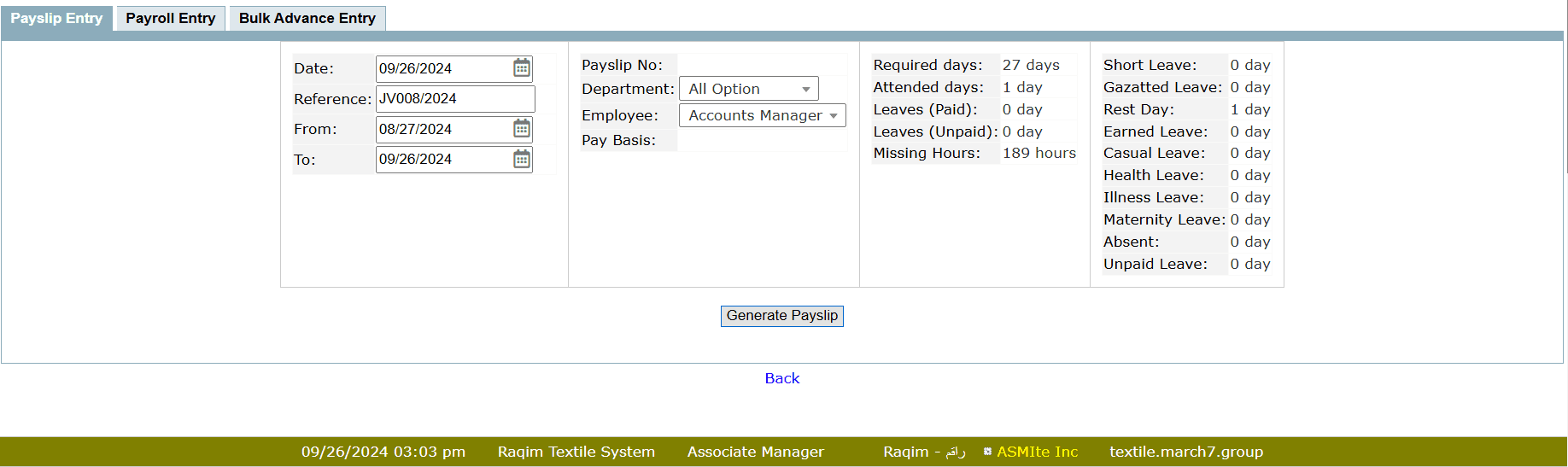
- Set the Date of the payslip
- Select Department from the drop-down list
- Select the Employee from the drop-down list you have to Pay To
- Set the From and To date to generate payslip for that period
- Click on the Generate Payslip button to generate
- Raqim will create and provide payslip details
- Enter the related notes in Memo
- Click on the Process Payslip button to proceed
Payroll Entry
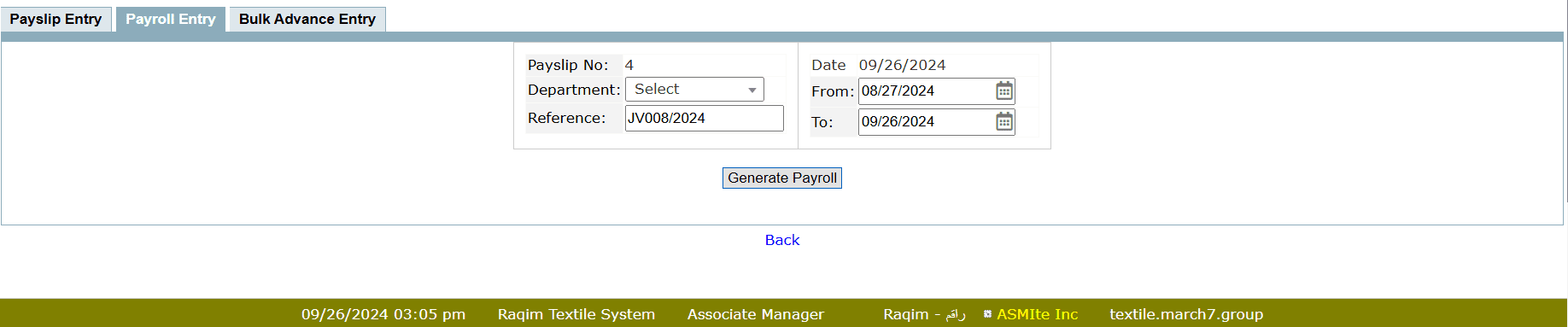
- Select the Department from the drop-down list
- Set the From and To date for payroll calculation
- Click on the Process Payroll button to generate payroll
Bulk Advance Entry
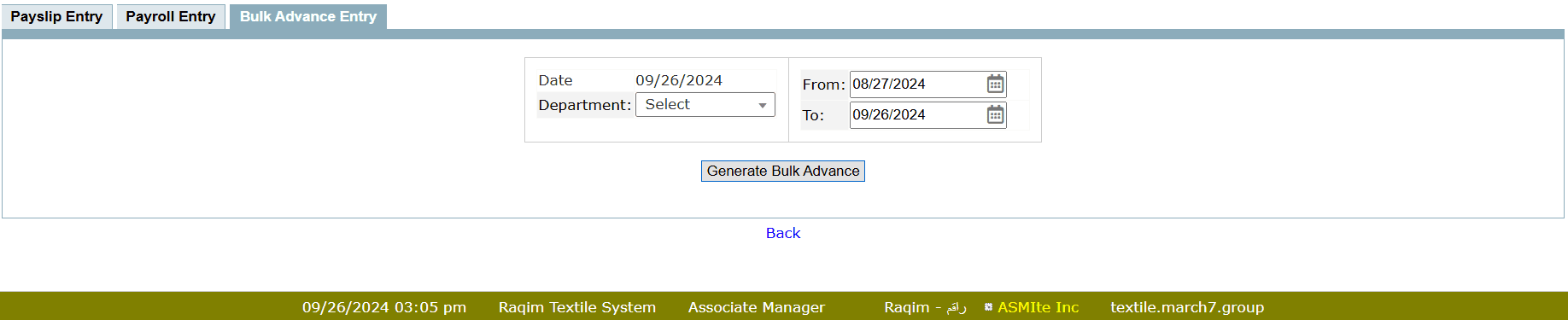
- Select the Department from the drop-down list
- Set the time period for Bulk advance
- Click on the Generate Bulk Advance button to generate Bulk Advance
- Click on the Process Bulk Advance button to process the Bulk Advance
Tips and Tricks
Can I create Payslip/Payroll after the payment transfer?
No, Payslip/Payroll must be generated before payment transfer because Payment Advice is processed against the Payslip No.