Leave Setup
Purpose
To Manage Leave setupProcedure
Leave Types
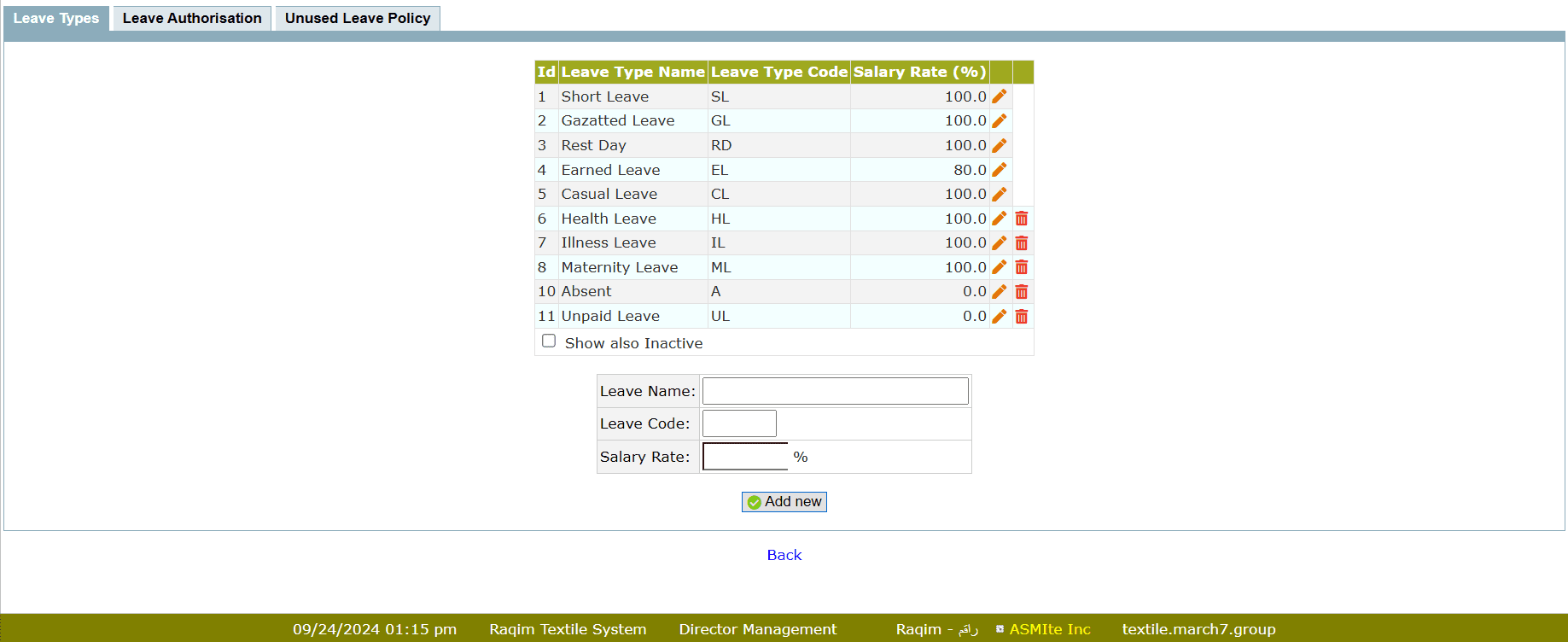
- Enter the Leave Name
- Enter a Leave Code. Leave Code is used as a shortcut in place of full Leave Name
- Enter the Salary Rate paid against the Leave
- Click Add new to add new Leave type
Leave Authorization
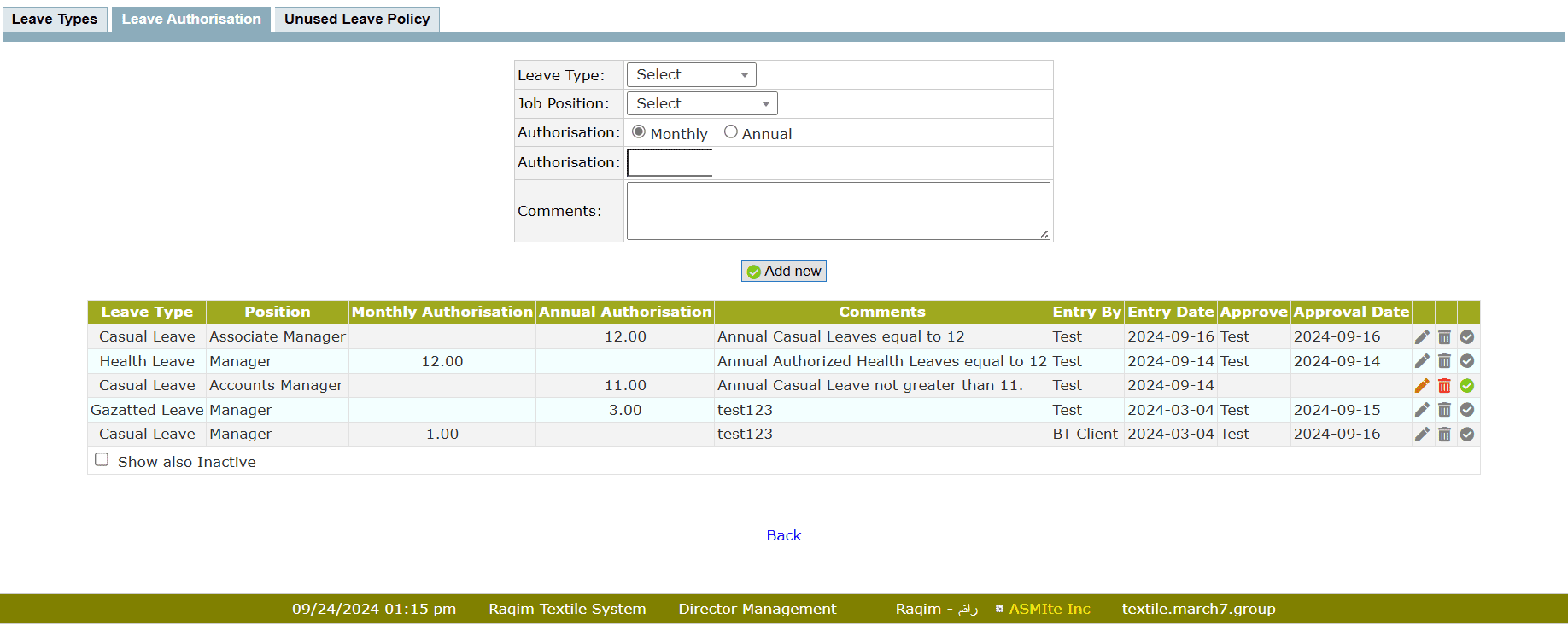
- Select the Leave Type
- Select the authorized position of the leave
- Select frequency (monthly/annual) of the leave authorization
- Enter the number of authorized leaves
- Write instructions of the leave in Comments
- Click Add new to add new Leave Authorization
Unused Leave Policy
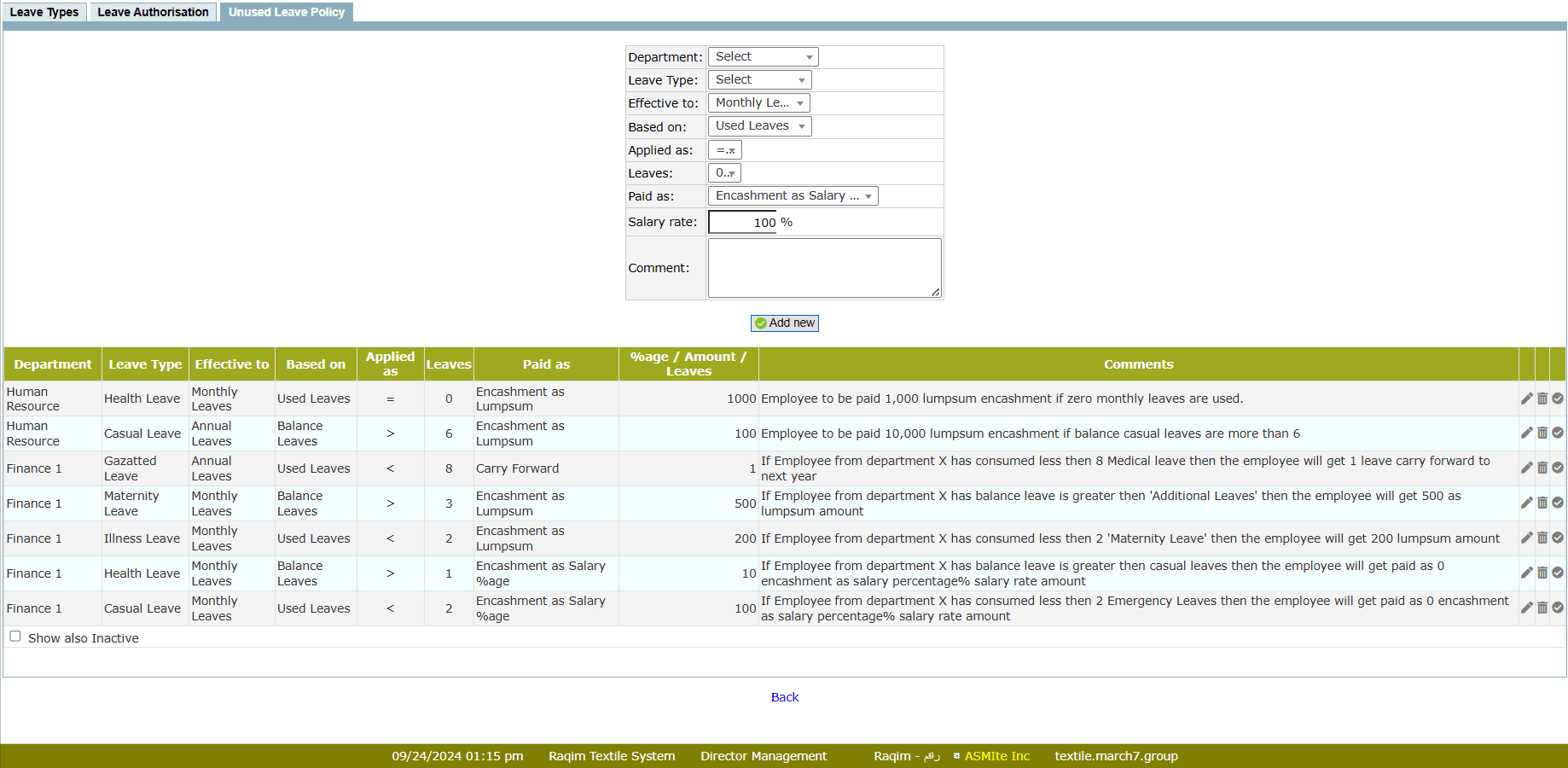
- Select the related Department for the Leave Policy
- Select the related Leave type for the Leave Policy
- Select the frequency (monthly/annual) Effected to the Leave Policy
- Select the nature of the Leaves (balance/used) the Leave Policy is Based on
- Select how the Leave Policy is Applied as
- Enter the number of consumed leaves of the Leave Policy
- Select how the Leave Policy is Paid as
- Select the Salary Rate of the Leave Policy
- Write instructions of the Leave Policy in Comments
Tips and Tricks
Unpaid Leaves
Add a new Leave Type with the name Unpaid Leave. Set the Salary Rate to 0%. If you set Salary Rate as 0%, then it is an unpaid leave. It can be used when an employee exceeds his/her Authorized Leaves
Unused Leave Policies
Earned Leaves
Suppose, if your company Authorizes 5 Monthly Leaves and wants to make a Policy that if an employee has used only 2 leaves or less, then he will be Paid as 1 Earned Leave for the next month. The policy can be made by using following methods;
- Based on Balance Leaves: Set the policy Effective to Monthly Leaves
- Set the formula Applied as one of the following
- Equal to (=) 3 consumed leaves
- Greater than (>) 2 consumed leaves
- Equal to or Greater than (=>) 3 consumed
- Based on Used Leaves: Set the policy Effective to Monthly Leaves
- Set the formula to Applied as one of the following
- Equal to (=) 2 consumed leaves
- Less than (<) 3 consumed leaves
- Equal to or less than (=<) 2 consumed leaves
- Setting the Unused Leave Policy to Paid as Earned Leave is mandatory
Encashment as Salary %age
Suppose, if your company Authorizes 10 Annual Leaves and wants to make a Policy that if an employee has used only 5 leaves or less, he will be paid as 20% Encashment in his Salary. The policy can be made by using following methods;
- Based on Balance Leaves: Set the policy Effective to Annual Leaves
- Set the formula Applied as one of the following
- Equal to (=) 5 consumed leaves
- Greater than (>) 4 consumed leaves
- Equal to or Greater than (=>) 5 consumed leaves
- Based on Used Leaves: Set the policy Effective to Annual Leaves
- Set the formula to Applied as one of the following
- Equal to (=) 5 consumed leaves
- Less than (<) 6 consumed leaves
- Equal to or less than (=<) 5 consumed leaves
- Setting the Unused Leave Policy to Paid as Encashment as Salary %age is mandatory
Encashment as Lumpsum
Suppose, if your company Authorizes 10 Annual Leaves and wants to make a Policy that if an employee has used only 5 leaves or less, he will be paid as Rs. 10,000 Lumpsum Encashment. The policy can be made by using following methods;
- Based on Balance Leaves: Set the policy Effective to Annual Leaves
- Set the formula Applied as one of the following
- Equal to (=) 5 consumed leaves
- Greater than (>) 4 consumed leaves
- Equal to or Greater than (=>) 5 consumed leaves
- Based on Used Leaves: Set the policy Effective to Annual Leaves
- Set the formula to Applied as one of the following
- Equal to (=) 5 consumed leaves
- Less than (<) 6 consumed leaves
- Equal to or less than (=<) 5 consumed leaves
- Setting the Unused Leave Policy to Paid as Encashment as Lumpsum is mandatory