Leave Inquiry
Purpose
To manage and inquire leavesProcedure
Manage / Inquiry Staff Leaves
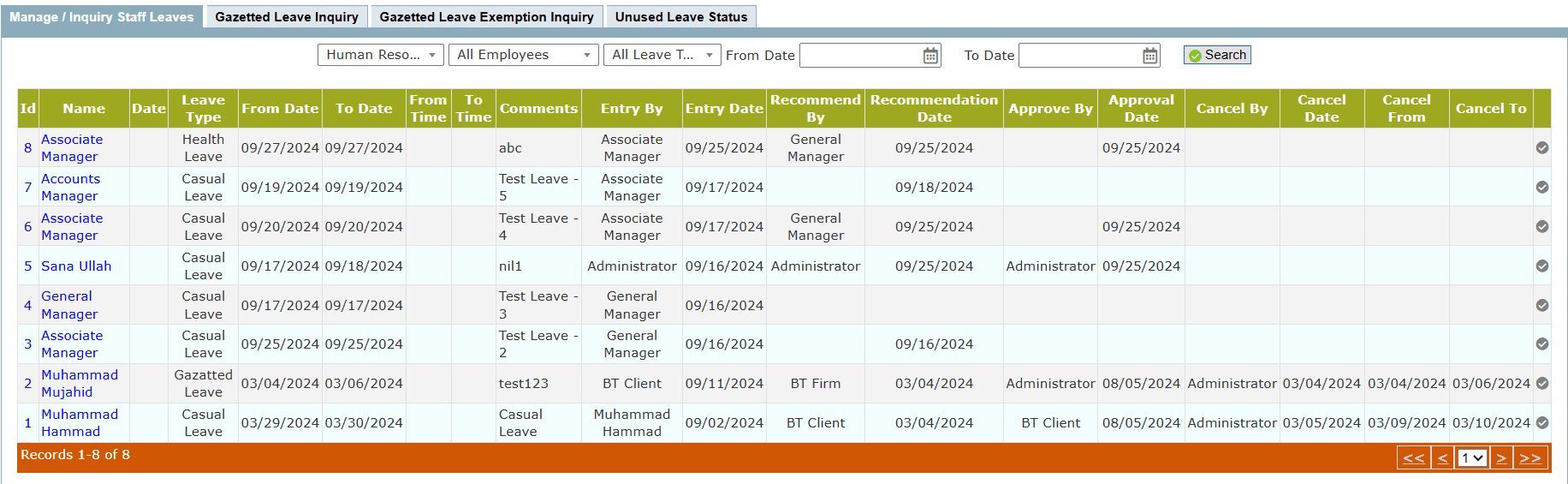
- Select the Leave Type and Set Date range to filter leave applications
- Recommend (by supervisor only) the Leave application to the Competent Authority
- Either approve (by clicking the green approve button) or cancel (by clicking the red cancel button) the Leave application (by the competent authority of the employee only)
Gazetted Leave Inquiry
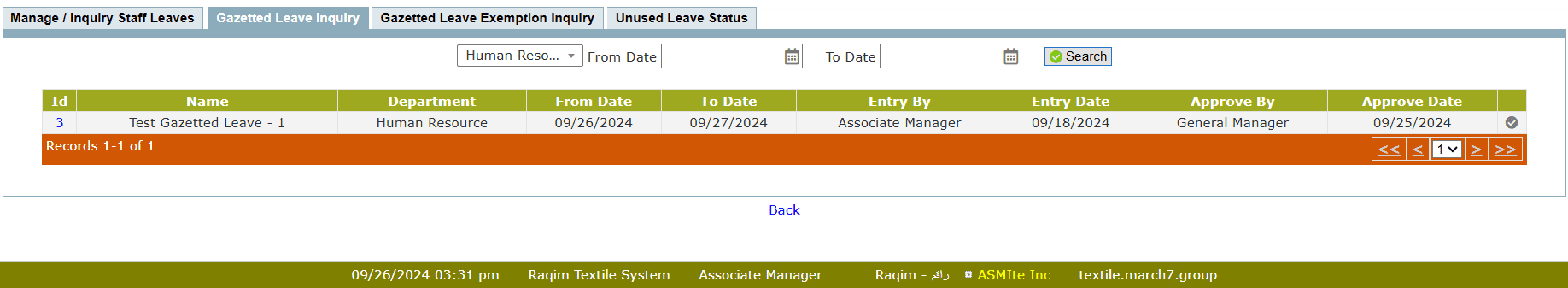
- Select the Department, Date and click Search to apply filter
- Click the green approve button to approve the Gazetted Leave
Gazetted Leave Exemption Inquiry
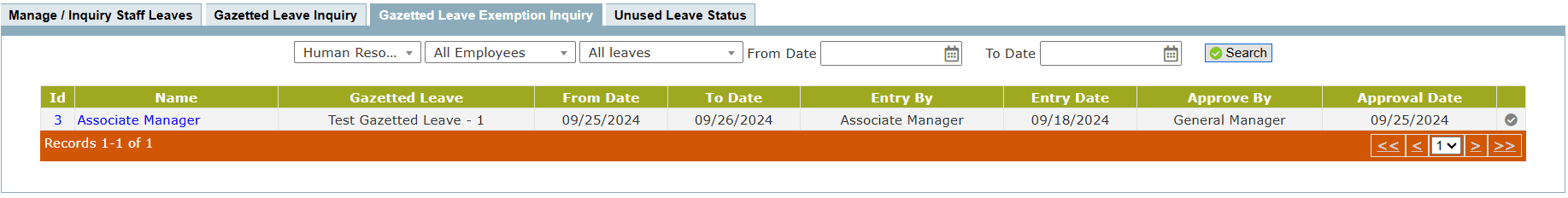
- Select the Employee, Gazetted Leave and click Search to apply filter
- Click the green approve button to approve the Gazetted Leave Exemption
Unused Leave Status
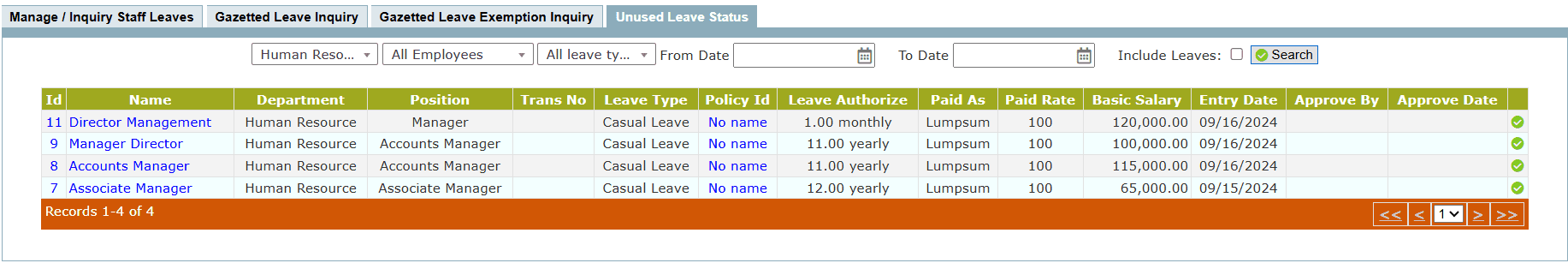
- Select the Department from the drop-down list
- Select the Employee(s) from the drop-down list
- Select the Leave Type from the drop-down list
- Set the Date frequency
- Click on the Search button to apply filters
- Click on the Green Approve button against the employee to approve unused leave benefit
Tips and Tricks
How does Leave applicaton proceed?
Once an Employee apply for a leave, it requires the Supervisor of the Employee to recommend the Leave application to the Competent Authority for final approval
What are the rights of the Competent Authority?
The Competent Authority of the Employee can;
- Approve the Leave application after recommendation by the Supervisor of the Employee
- Cancel the Leave application after recommendation by the Supervisor of the Employee
- Cancel the Leave application after final approval
Under which conditions an approved leave can be cancelled?
Suppose, an Employee is on leave but he is needed for some reasons. For that purpose, the Competent Authority can call the Employee's at work during his/her leave by cancelling the remaining
Who can approve Gazetted Leave/Gazetted Leave Exemptions
Any user with required Access rights can approve Gazetted Leave or Gazetted Leave Exemption