Loan / Advance
Purpose
To submit loan and advance requestsProcedure
Advance Application
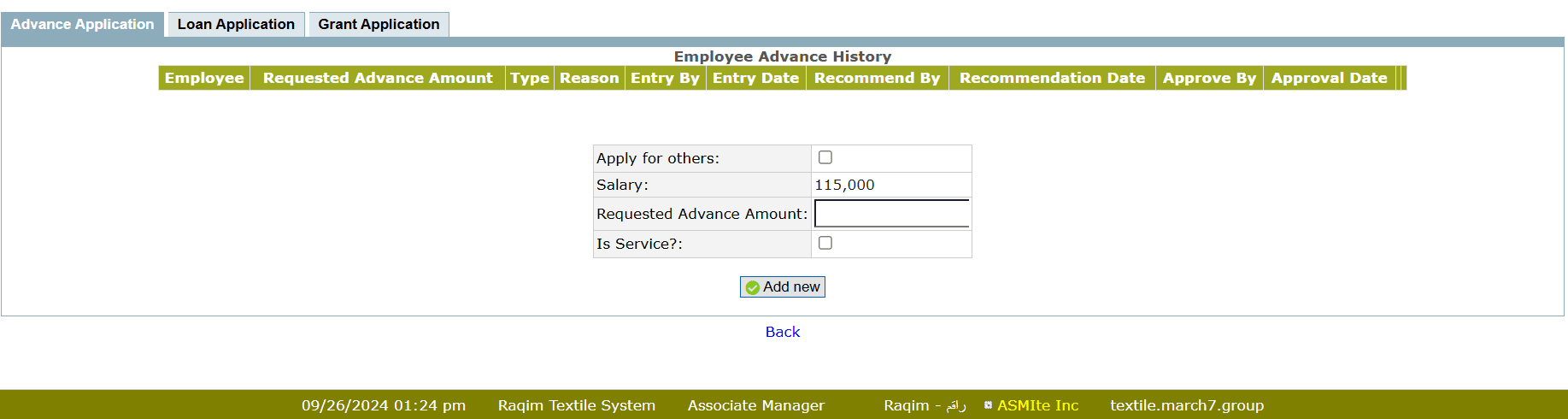
The Top-table shows the Advance history of the Employee
-
For new Advance Application;
- Enter the Request advance amount
- Click Add new to submit request
- Select the Reason of Advance from the drop-down list
- Select the Department of the employee from the drop-down list
- Select the Employee from the drop-down list
-
In case if Advance is for Service
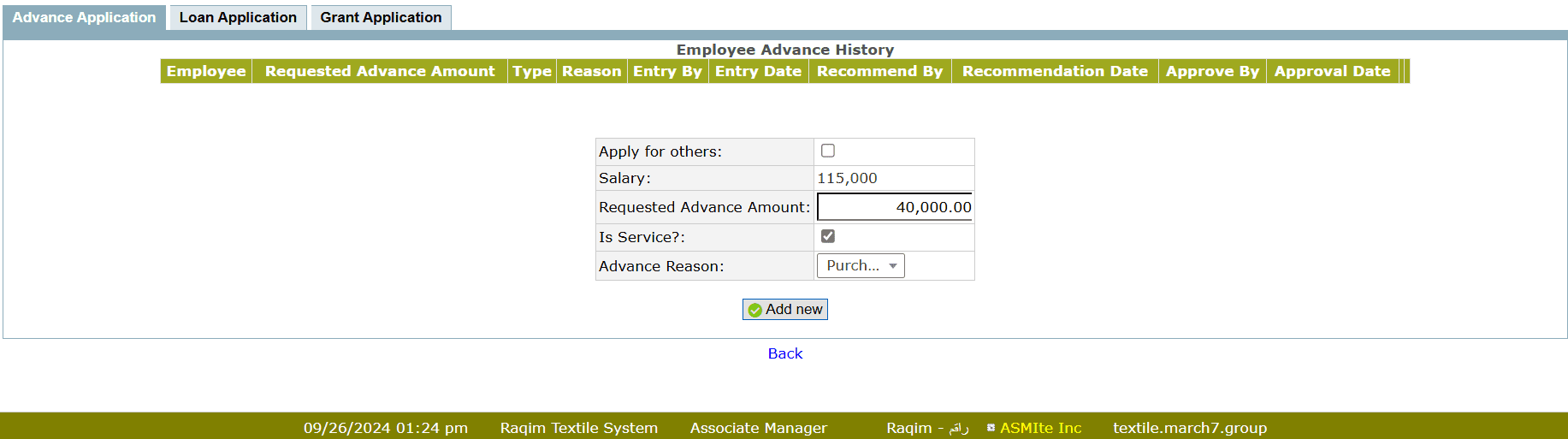
-
In case if to apply for others
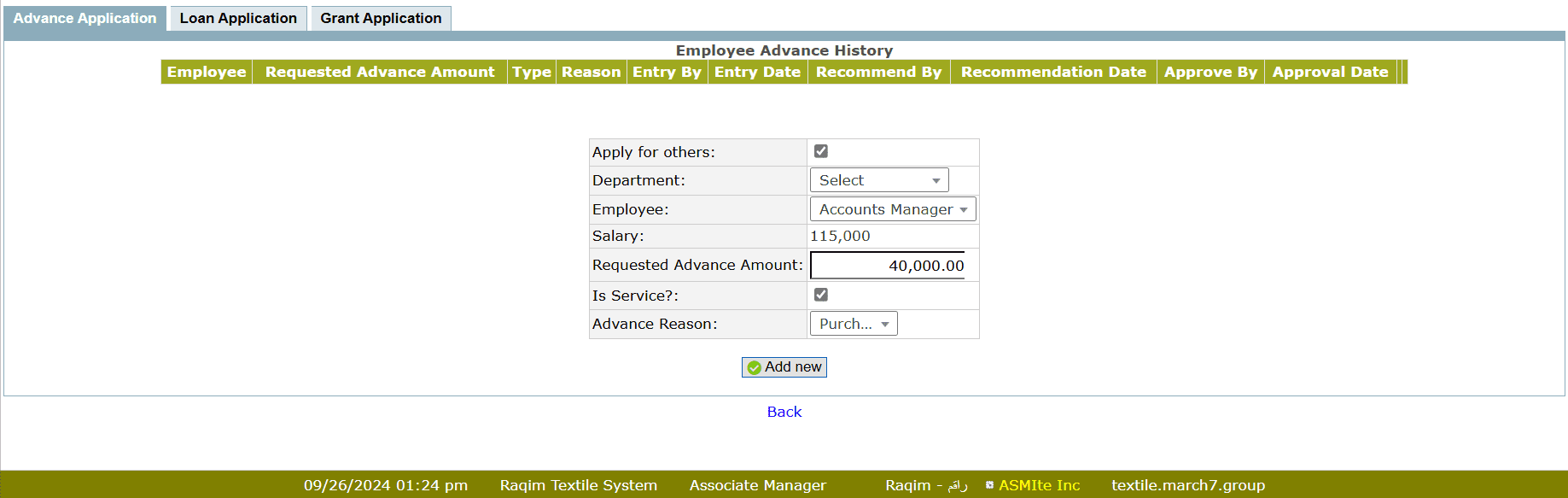
Loan Application
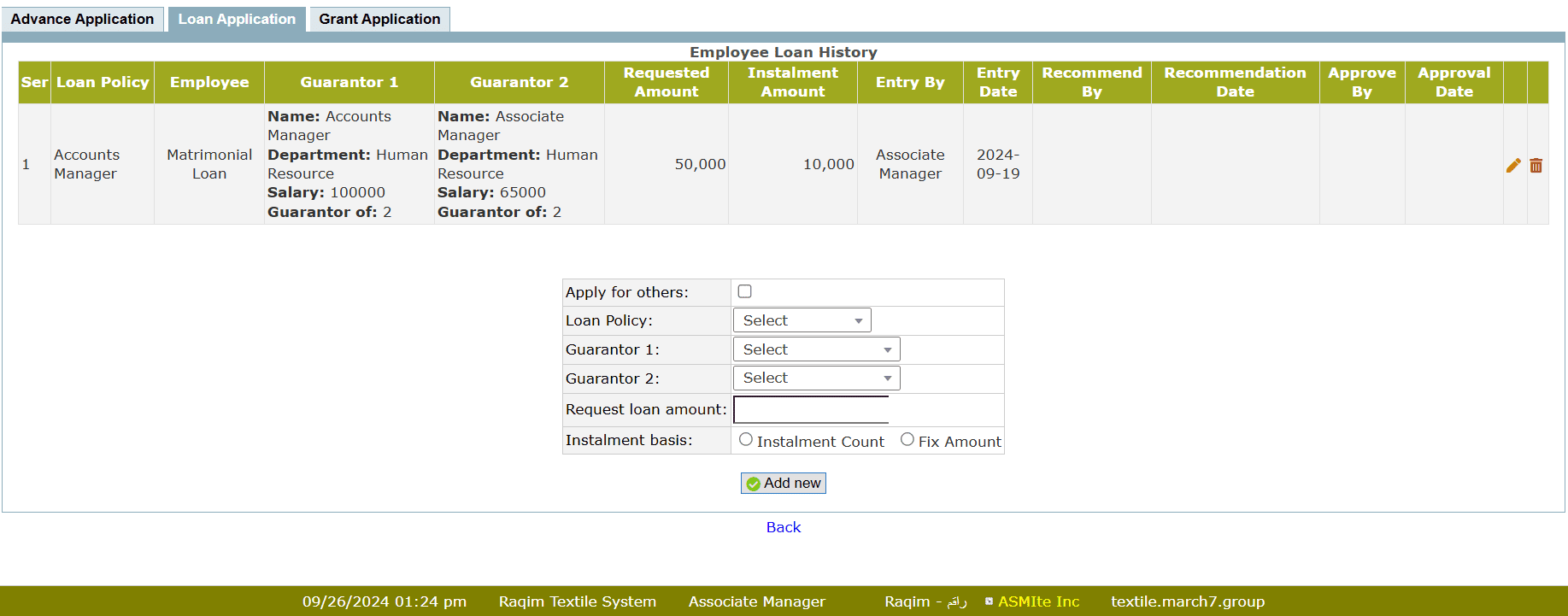
The Top-table shows the Loan history of the Employee
- Select a Loan Policy from the drop-down list
- Enter the Request loan amount
- Instalment basis can either be Instalment based or Amount based
- If Amount based, then;
- Enter the Instalment amount to be paid each month
- If Instalment Based, then;
- Enter the Number of months required for the repayment of the loan
- After entering the Number of months, Raqim automatically calculates the Instalment amount of each month
- Select the Department of the employee from the drop-down list
- Select the Employee from the drop-down list
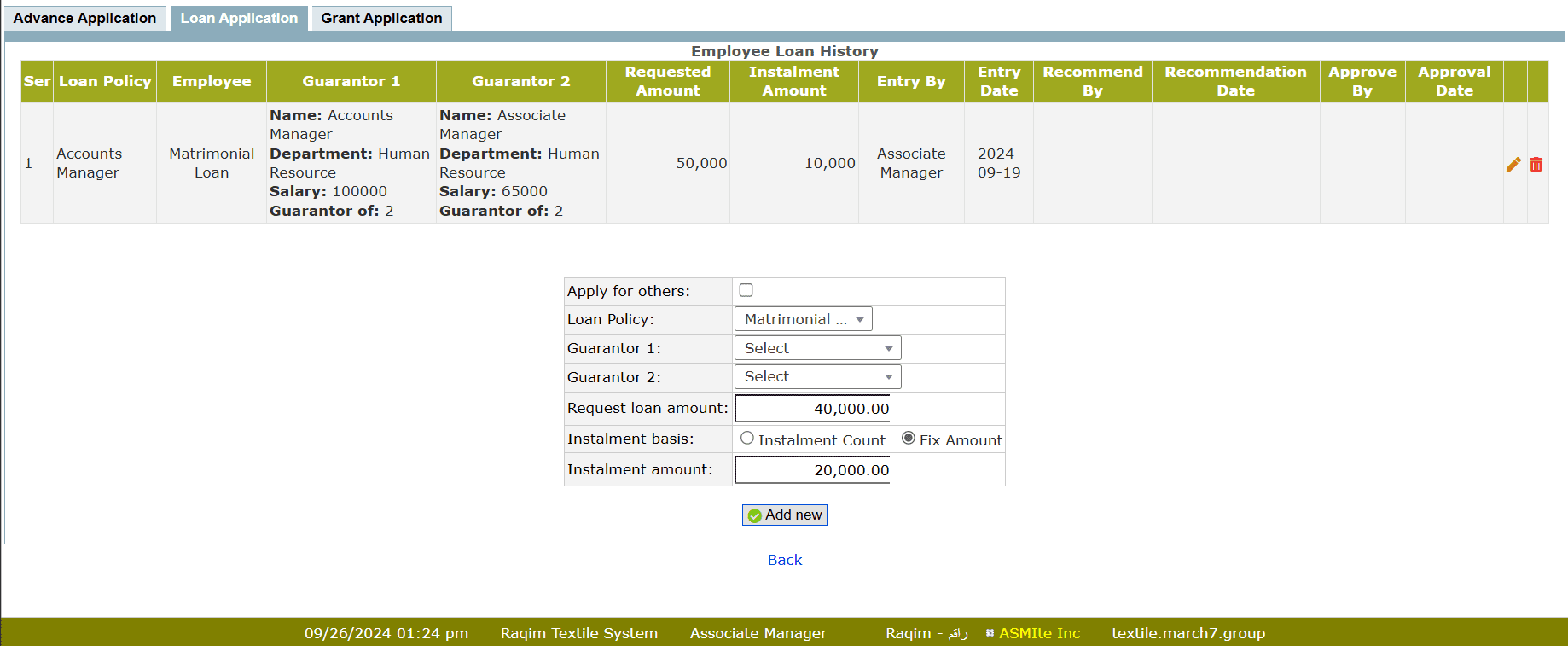
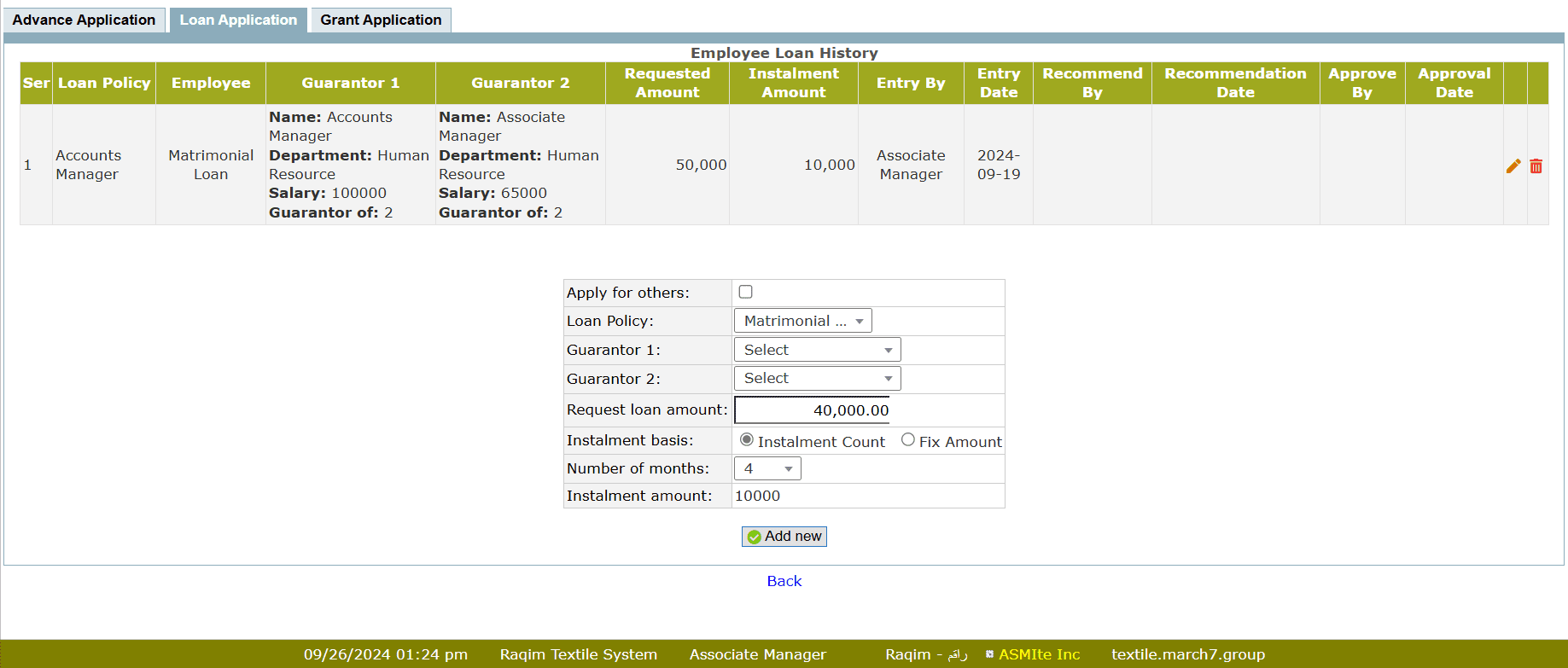
-
In case if to apply for others
Grant Application
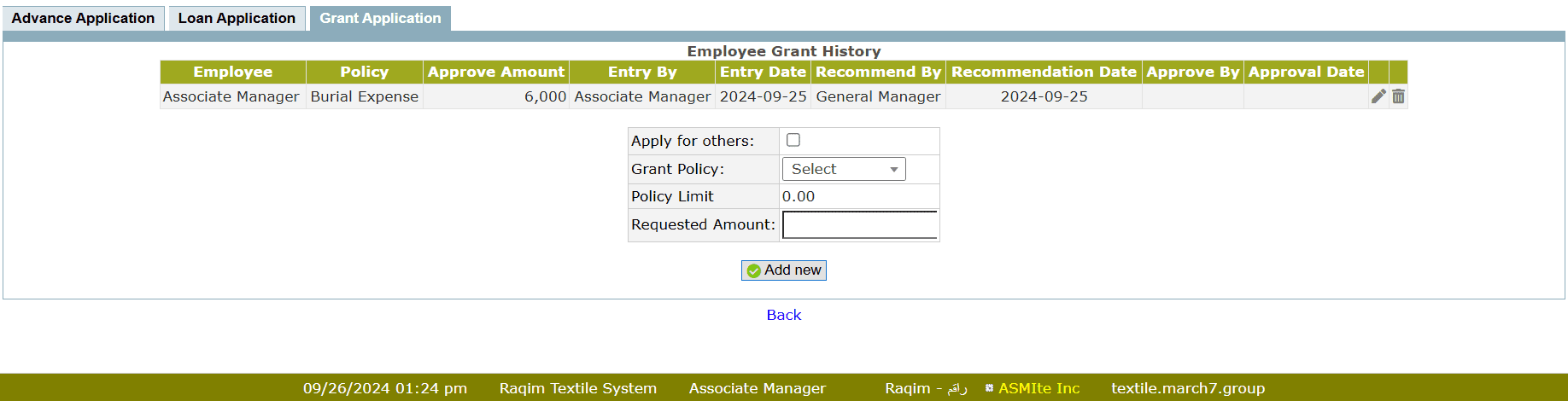
- Select a Department from the drop-down list
- Select the Employee from the drop-down list
- Select a Grant Policy from the drop-down list
- Enter the Amount of Grant
- Click on the Add new button to submit grant application
- Select the Department of the employee from the drop-down list
- Select the Employee from the drop-down list
-
In case if to apply for others
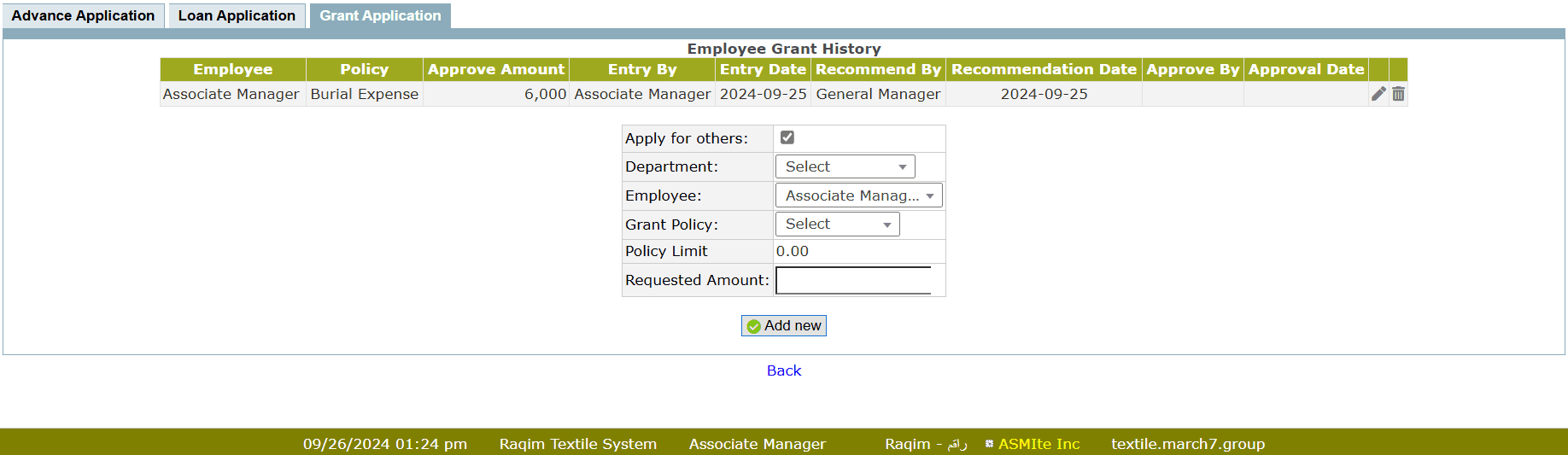
Tips and Tricks
How does Advance work?
Suppose if an Employee requests and receive Rs.20,000 advance while his actual salary is Rs.25,000, then he will be paid only Rs.5,000 at the time of his salary.
Advance cannot exceed the amount of actual salary