Job Vacancy
Purpose
Job Vacancy management
Procedure
Create Job Vacancy
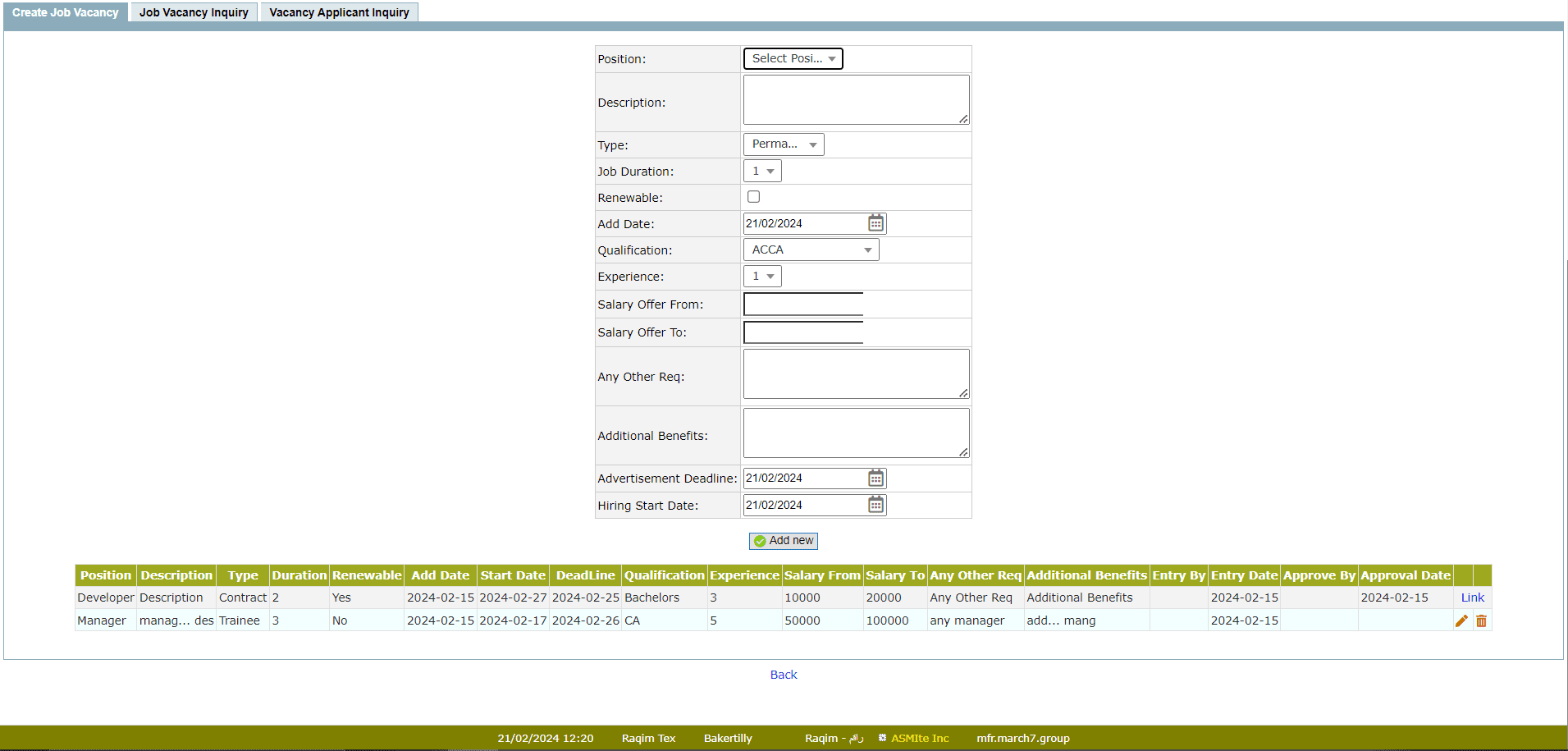
- Select the Job Position from the drop-down list
- Enter the Description of the Vacancy
- Set the Job Duration (Months) from the drop-down list
- Mark the Renewable checkbox, if the job contract is renewable or not
- Set the Add Date of the vacancy
- Select the required Qualification for job from the drop-down list
- Set the Experience (Months) required for the job
- Set the minimum budget for the vacancy in the Salary Offer From section
- Set the maximum budget for the vacancy in the Salary Offer To section
- Enter if there are Any Other requirement for the job
- Enter the Additional Benefits offered in the job
- Set the Advertisement Deadline of the vacancy
- Set the Hiring Start Date of the Vacancy
- Click on the Add new button to create vacancy
- Click on the Edit button against the Vacancy to edit
- Edit the data which needs to be changed
- Click on the Update button to save changes
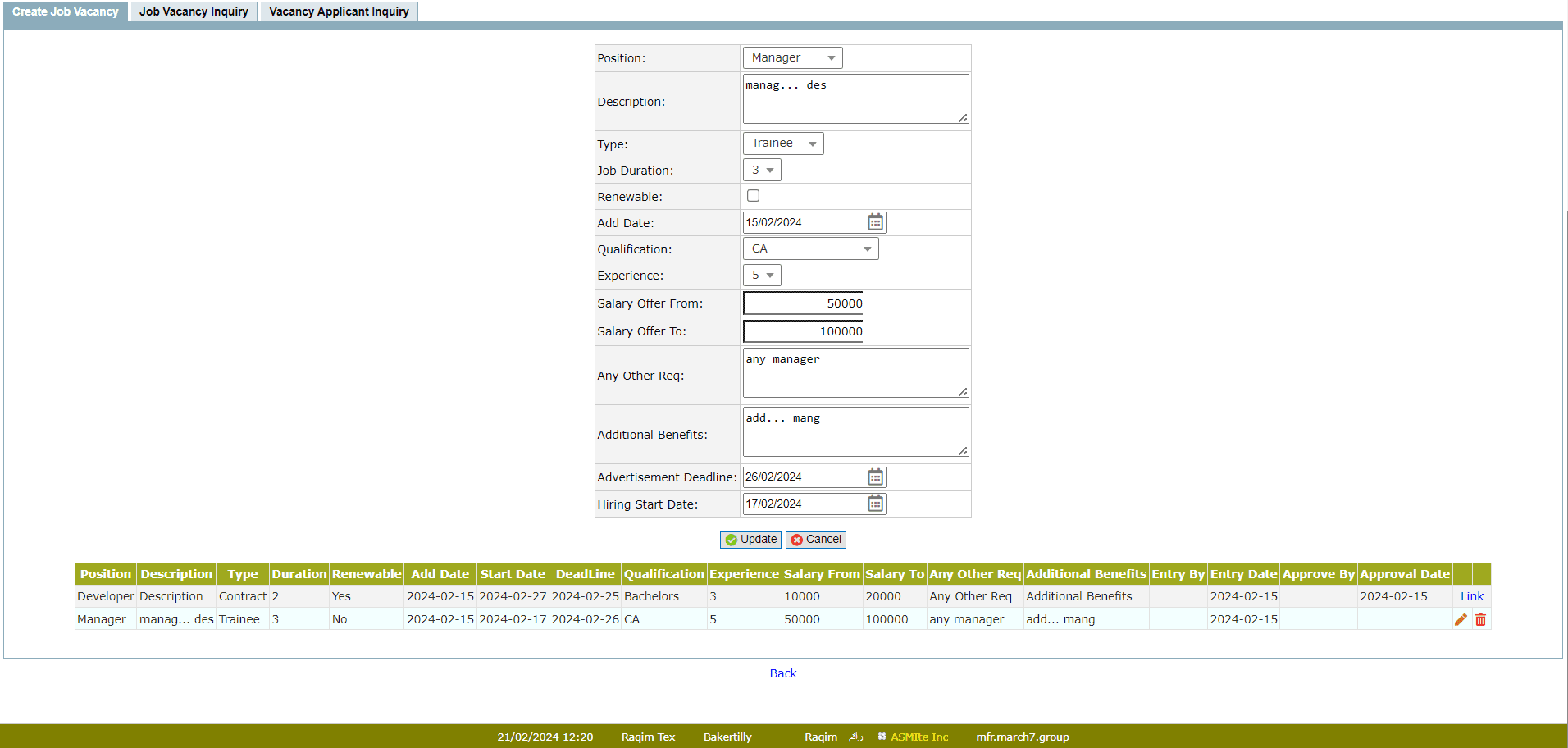
Job Vacancy Inquiry
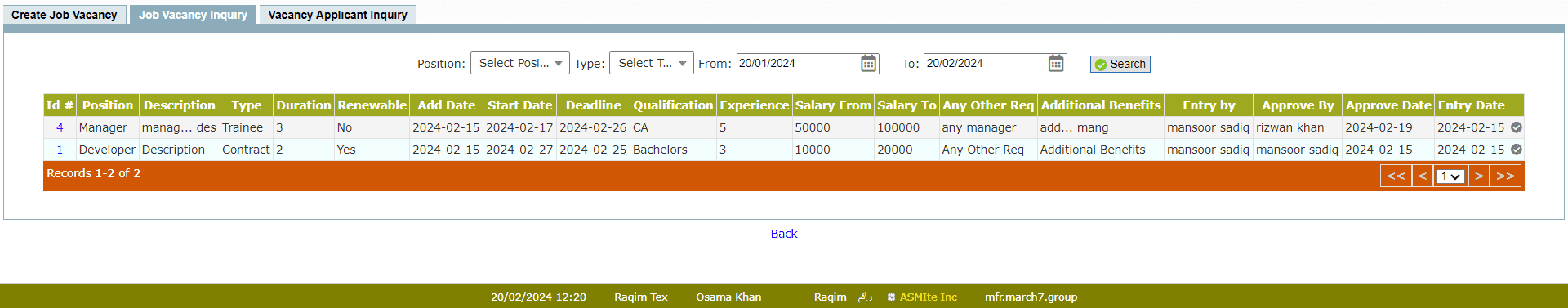
- Select the Position from the drop-down list
- Select the Vacancy Type from the drop-down list
- Set the Dates of the Job Vacancy
- Click on the Search button to apply filters
- Click on the Green Approve button against the relevant vacancy to approve
Vacancy Applicant Inquiry
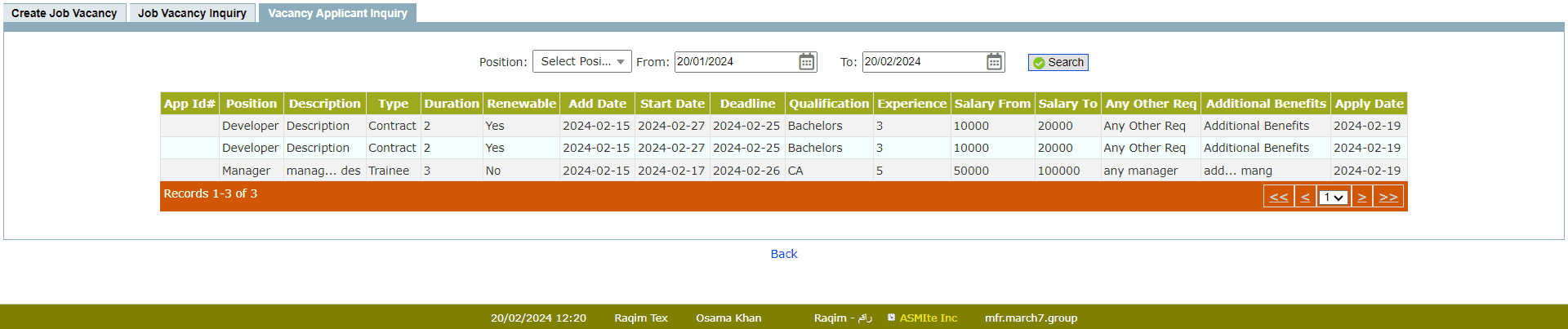
- Select the Position from the drop-down list
- Set the Dates of the Job Vacancy
- Click on the Search button
- Click on the Applicant ID# (App Id#) to do Scrutiny/Hiring of the Applicant
Tips and Tricks
What does Renewable checkbox do?
If the Renewable checkbox is left unmarked, it means that the vacancy is for a time bound contract and cannot be extended after completion.
If the Renewable checkbox is marked, it means that the employement contract can be extended/renewed after completion