HRMS
Navigation
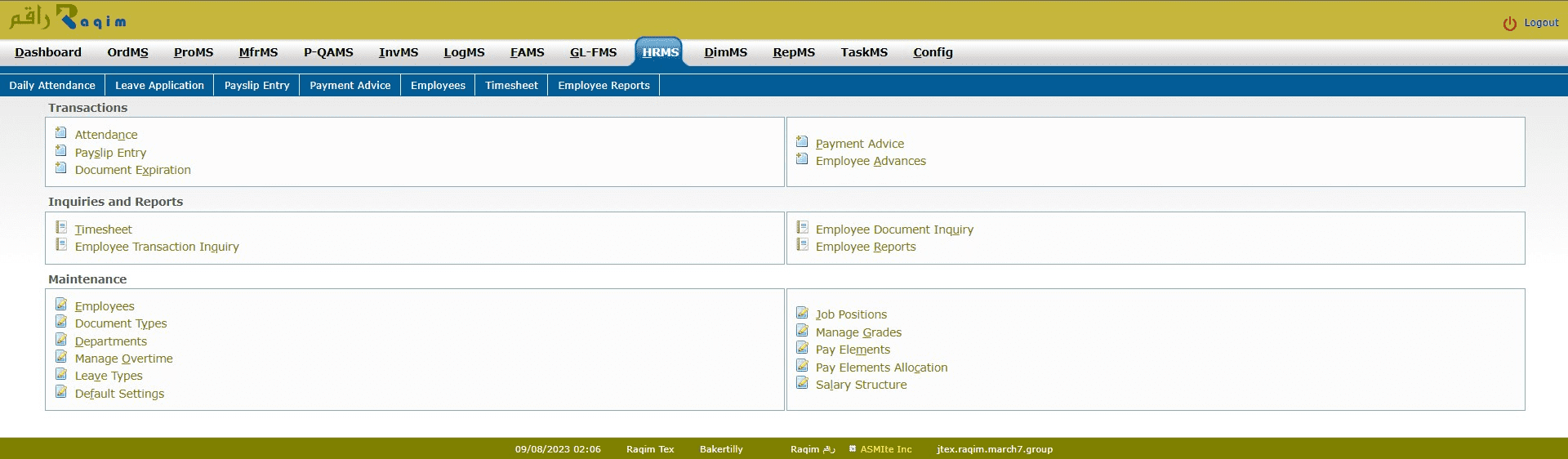
|
Transactions |
|
|
|
|
|
|
|
|
|
|
|
Inquiries and Reports |
|
|
| |
|
Maintenance |
|
|
|
Employement Workflow
Employee Definitions
Employee Definitions must be defined beforehand
It deals with the data, necessary to be provided by the applicant
Salary Setup
Set the information necessary for Employement in Salary Setup (For example, Department, Job position, Grades, Pay elements, etc)
Employees Setup (Applicant)
Enter necessary data of the Applicant
Employees Setup (Hired)
Set up the data form required for official employement of the employee
Employee Management Workflow
Attendance Setup
Define Attendance Setup beforehand for proper functioning of Attendance
Attendance
Mark Daily Attendance and manage associated functions here (i.e. Replacement request, Outduty request, Overtime request, etc)
Attendance Inquiry
Inquire Attendance and manage associated functions (i.e. Replacement/Outduty/Overtime approvals)
Leave Setup
Define Leave Setup beforehand for proper functioning of Leaves
Leave
Submit Leave Applications here
Leave Inquiry
Inquire and manage Leave Applications here
Loan Workflow
Prerequisites
Define the following in Salary Setup
- Define Job Positions to use in the loan policy
- Define the Department to use in loan application
- Define the Payroll Settings (Raqim deduct Loan installments automatically from salary in the payslip)
- Create a Loan Policy to use for loan applications