Employee Item Issuance
Purpose
To issue Items to the Employee(s)
Procedure
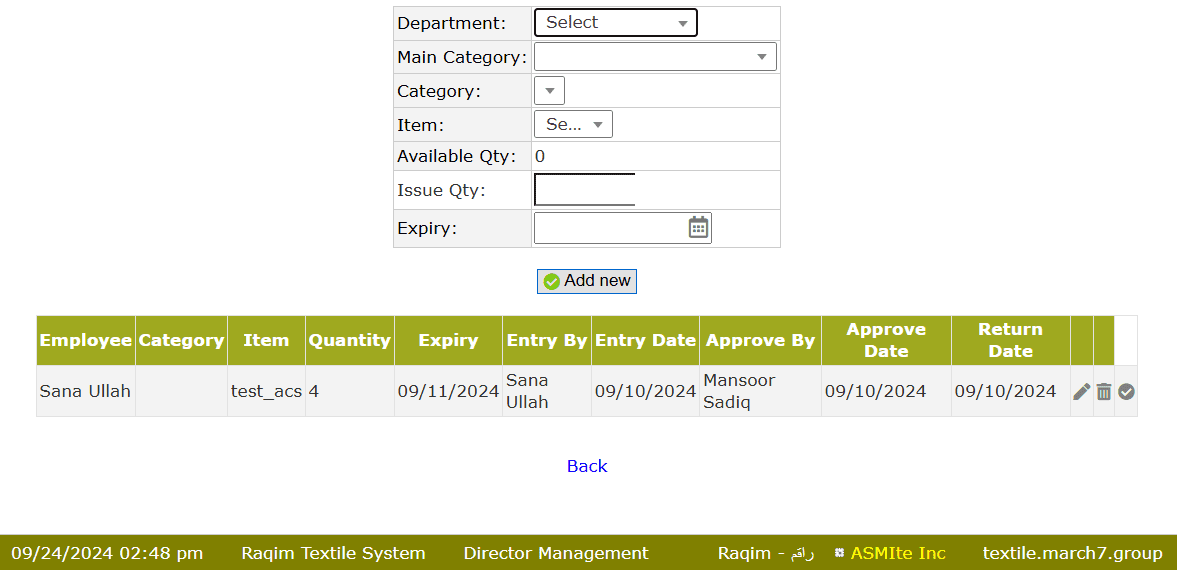
- Select the Department from the drop-down list
- Select the Main Category of the Item from the drop-down list
- Select the Category of the Item from the drop-down list
- Select the Item to be issued
- Enter the Issue Quantity of the Item
- Set the Expiry of Issuance
- Click on the Add new button to submit the entry