Import Transactions
Purpose
To import transaction details directly.Procedure
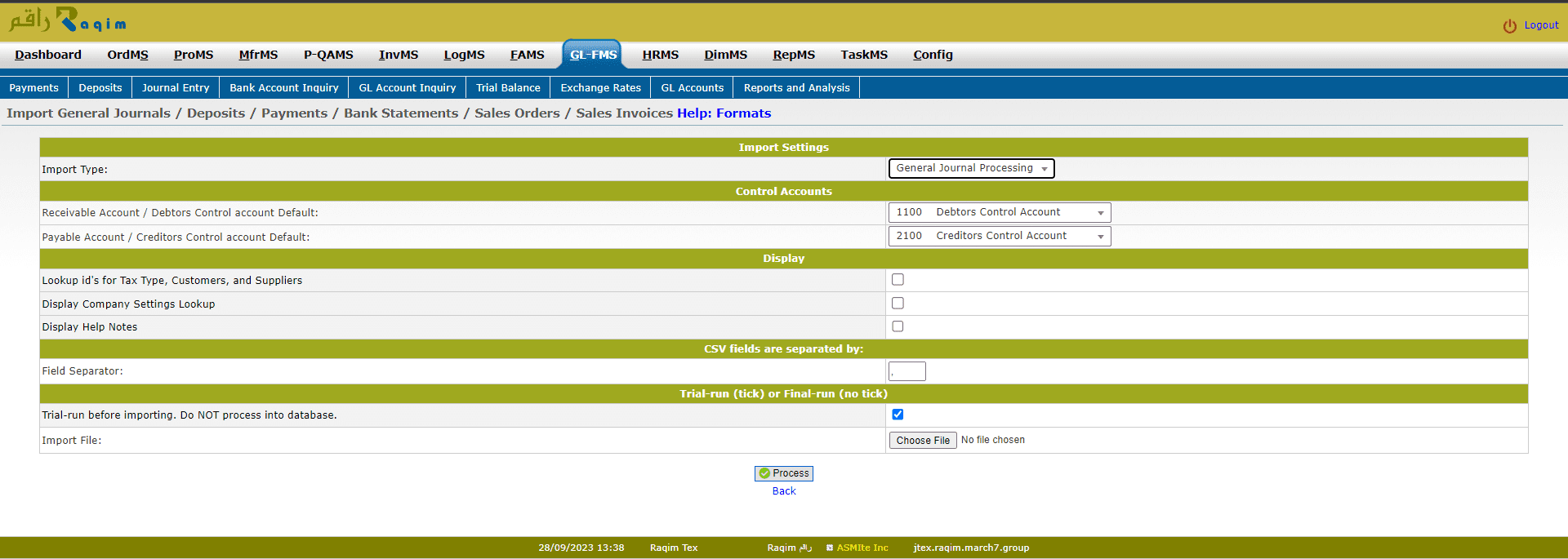
- Import Settings
- Select the Import Type of the data
- Control Accounts
- Select the Debtors control account from the drop-down list
- Select the Creditors Control Account from the drop-down list
- CSV fields are separated by
- Set the Field Separator which is used in the CSV file
- Upload the file in Import File section by clicking on the Choose file button
- Click Perform Import to complete action