GL-FMS
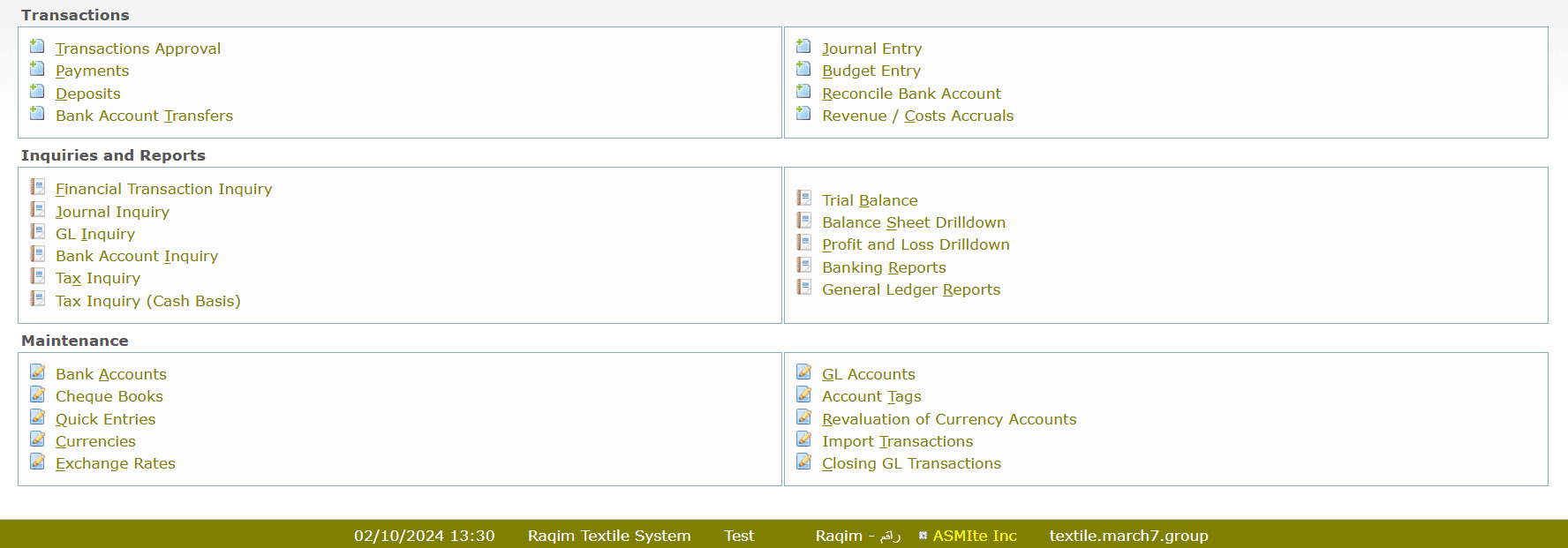
Navigation
|
Transactions | |
|
Inquiries and Reports |
|
|
Maintenance |
|
Tips and Tricks
- Config => Attach Document to attach documents to an existing GL Journal entry.
Batch Entry
- Normal Raqim Real Time Posting in GL-FMS is when the SAVE button is pressed.
- Batch method should print registers and check the batch of transactions before posting them to the journals. The workaround in Raqim to do this is:
- Take backup
- Do real time batch import
- Check the registers and printouts
- If found to need major record level corrections, then edit in the import source file
- Restore from earlier backup
- Re-import after corrections.
Item descriptions are not saved when transferring to GL
- When one issues an invoice with multiple items in it, the description line is not used when printing the GL Account Transactions report.
- The Item descriptions are not saved when transferring to GL.
- There is not enough room for this on the transaction line.