Bank Account Transfers
Purpose
Transfer money from one bank or cash account to another.
Procedure
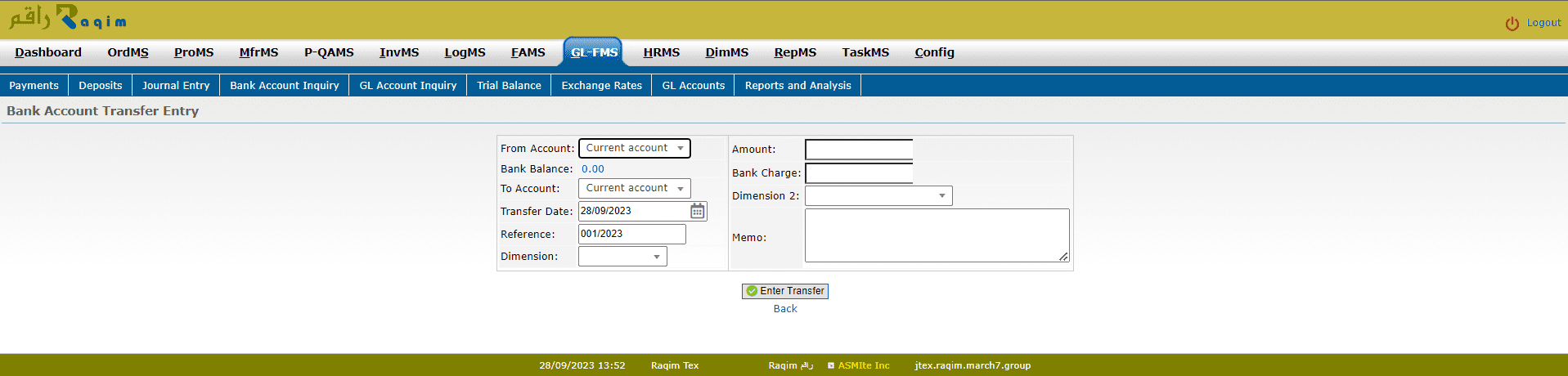
A Bank Transfer is made through following steps:
- Select the Payer account from From Account drop-down list
- You can see the current Bank Balance
- Select the Payee account from To Account drop-down list
- Set the date of Transfer
- Reference is the Serial Number of the Entry
- Select the Dimension of the payment from the drop-down list
- Enter the Amount of transaction
- Enter the Bank Charges applied to the transaction
- Select Dimension 2 from the drop-down list
- Memo is the detail of the transaction
- Click Enter Transaction to confirm the Transaction
Tips and Tricks
View the posting in Journal Inquiry.