System and General GL Setup
Purpose
- Setup default values and GL account assignments for various aspects of your business.
Procedure
Manage Cities
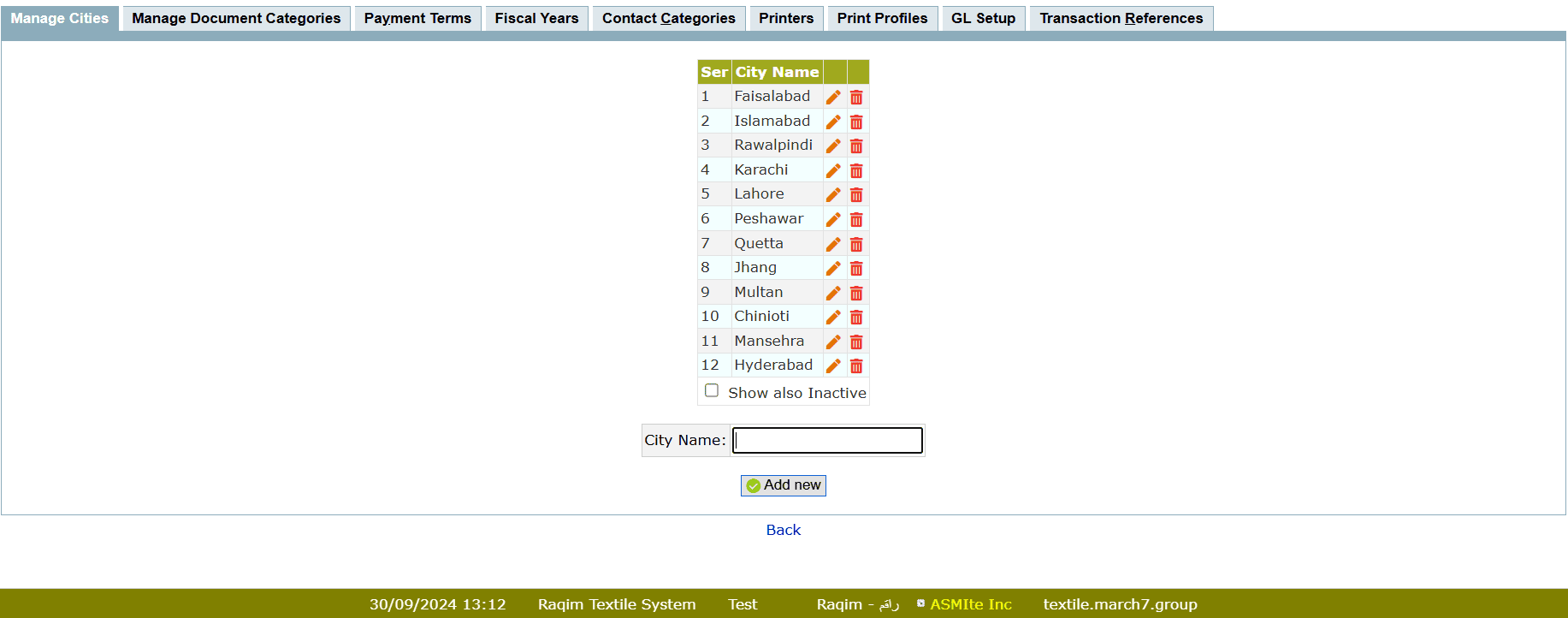
- Enter the City Name and click Add new to enter new city
- For Example: Islamabad, Lahore, Faisalabad, etc
Manage Document Categories
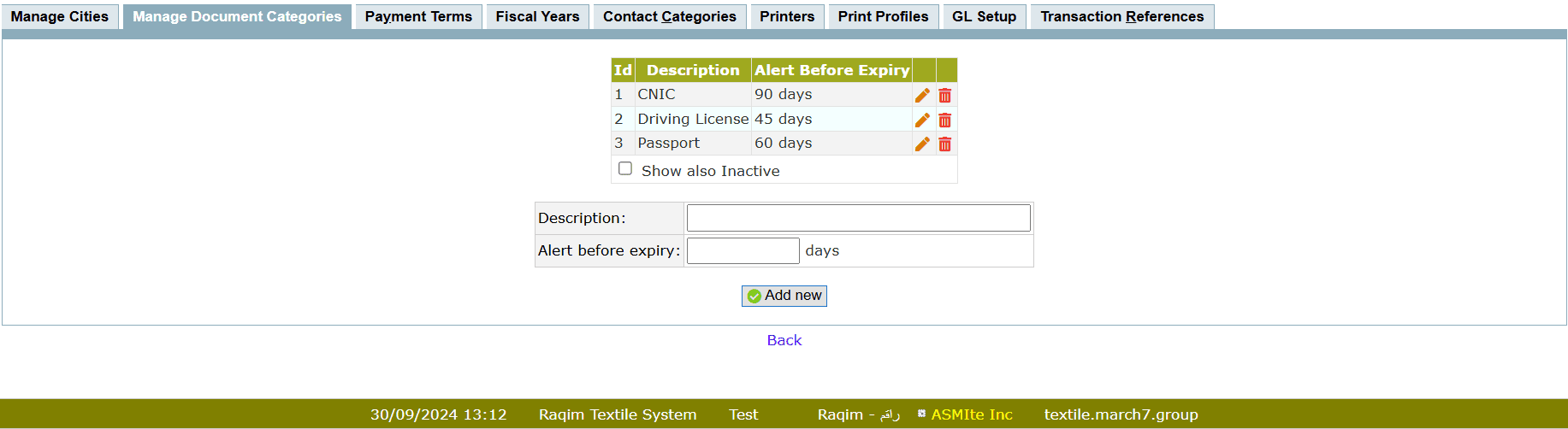
- Enter the Description of the Document
- Set the days of Alert before expiry
- These are the Documents which need to be renewed before there expiry
- For Example: CNIC, License, etc
Payment Terms
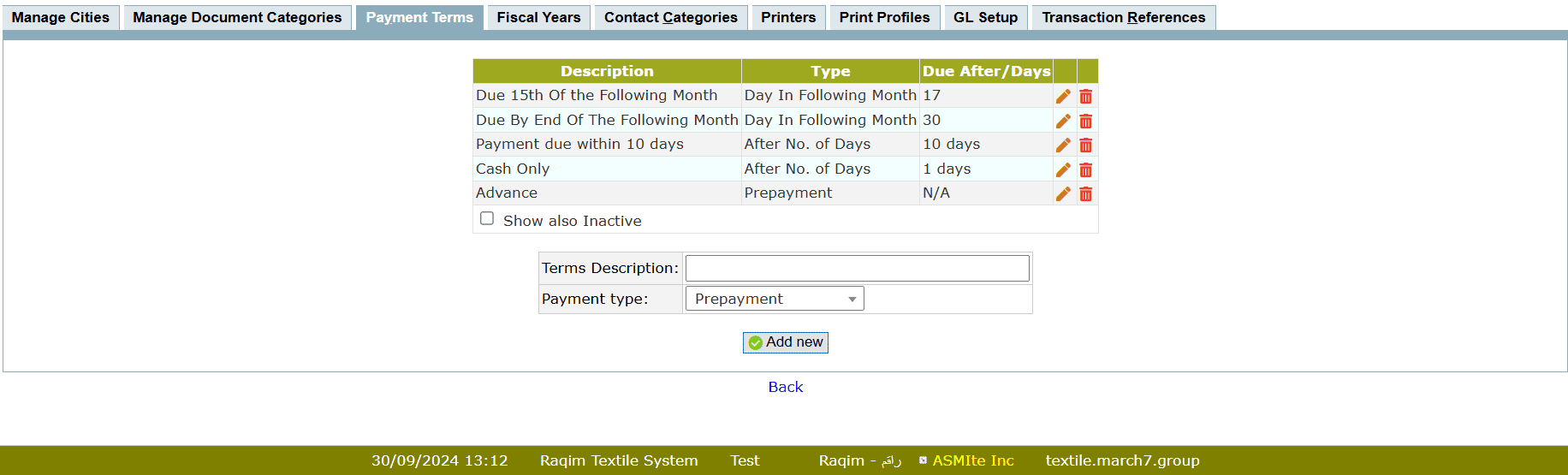
- Type in a description for the terms you wish to enforce to your customers or have been set by your suppliers.
- Select the Payment Type to which it should be applied to
- Click Add new to add
Example 1:
Description - Due 15th of the Following Month
Type - Day in Following Month
Days - 15
Payment will be due 15 days of the month following from day of invoice.
Example 2:
Description - cash Only
Type - After No of Days
Days - 1
Payment will be due following from day of invoice.
Fiscal Years
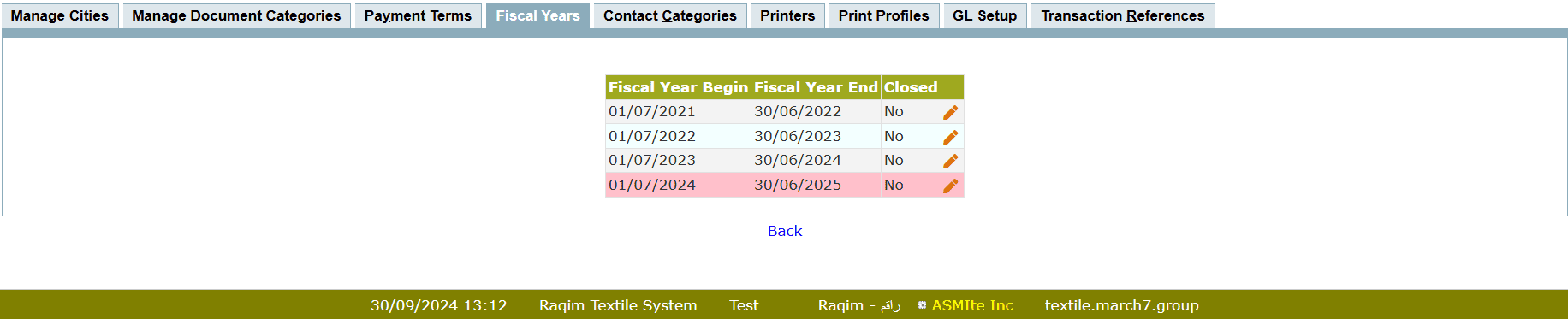
Fiscal Years are used to separate the accounting years from each other. A country's legal authority have various rules about how these Fiscal Years should be setup. A Fiscal Year often follow a normal Calendar Year, Jan 01 - Dec 31. But it could also be a broken year, f.i. Jul 01 - Jun 30. Many countries allow you to have an initial prolonged year, f.i. Jul 01 2009 - Dec 31 2010.
Contact Categories
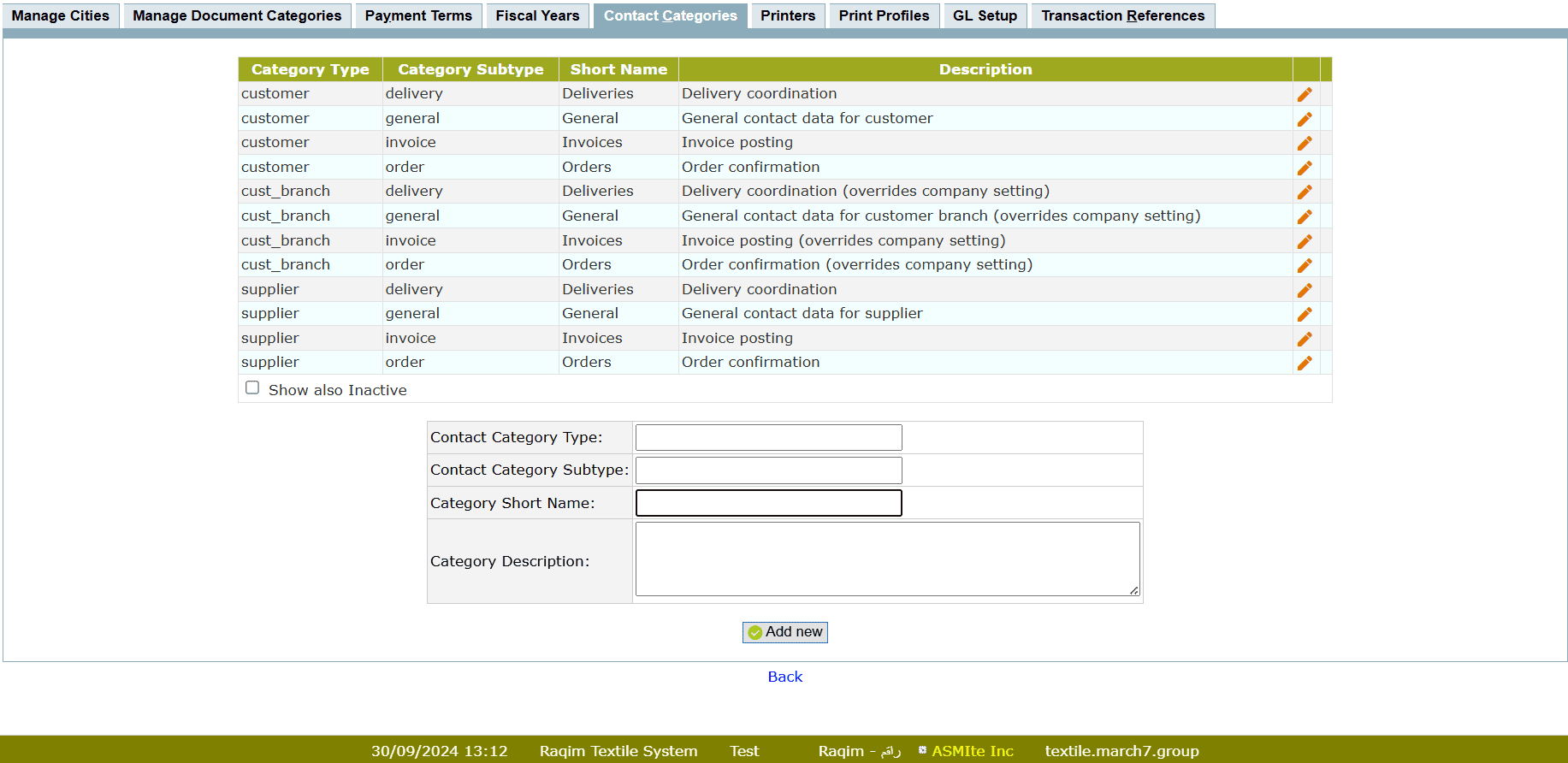
- Define the Contact Category Type
- Define the Contact Category Subtype
- Enter the Category Short Name
- Enter the Category Description
- Click on the Add New button to add
Contact categories help defining a purpose for each contact.
Printers
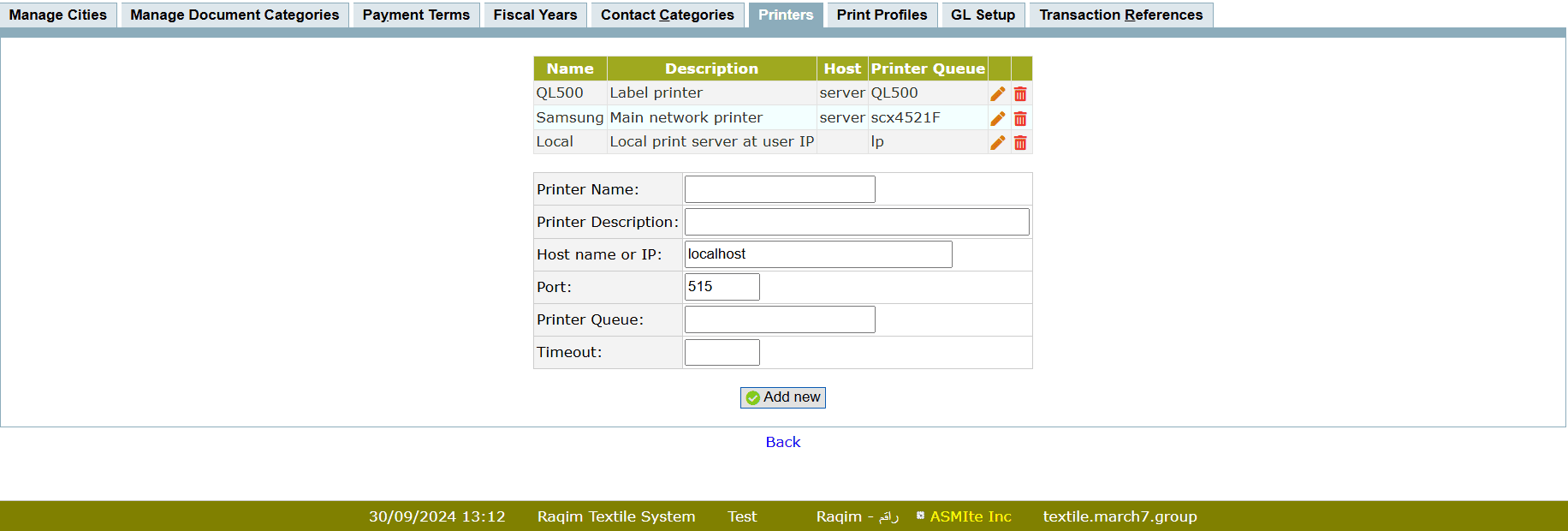
- Printer Name: - is short printer identifier
- Printer Description: - longer description for users (e.g. printer location or type of printer - color, fast laser etc).
- Host name or IP: - IP or printserver name. This can be localhost or any print server as known by your DNS service.
- Port: - Printer daemon listening port. Currently the only supported protocol is lpd, and default port for this service is usually 515.
- Printer Queue: - Printer queue name (see manpage of lpd) - optional.
- Timeout: - Timeout on network connection to printer server in seconds. Default is 20.
Print Profiles
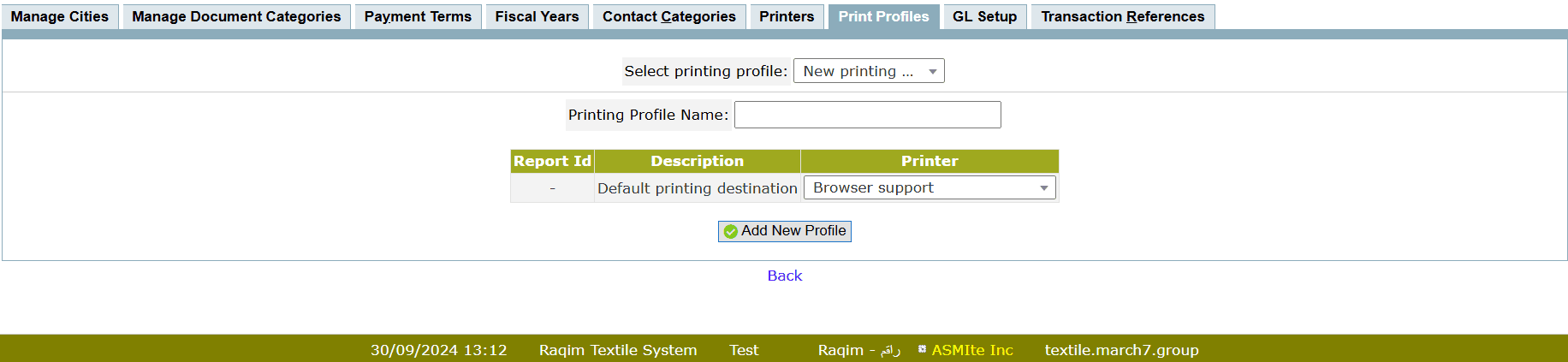
-
To Create a new Printing Profile,
- Select New Printing Profile from the drop-down list
- Enter the Printing Profile Name
- Select Printer from the drop-down list
- Click on the Add New Profile button to add
GL Setup
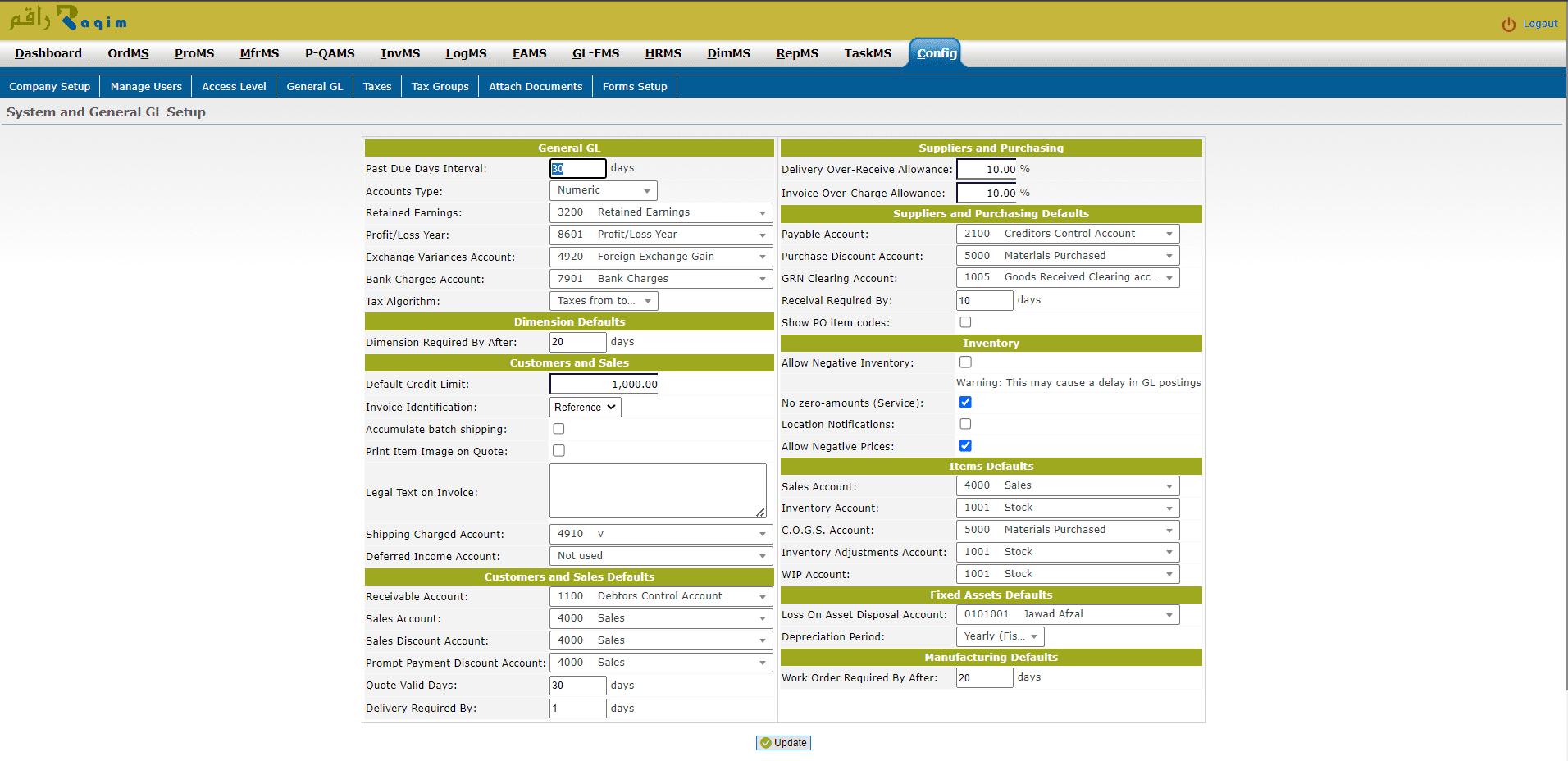
General GL
It contains the General GL settings including Due Days interval, Accounts Type, Retained Earnings, Profit/Loss Year, Exchange Variances Account, Bank Charges Account and Tax Algorithm
Dimension Defaults
It defines the Dimension Requirement Frequency
Customers and Sales
It contains the Customer and Sales settings of the General Ledger including Default Credit Limit, Invoice Identification, Batch Shipping Accumulation, Print Item Image on Quote, Legal Text on Invoice, Shipping Charged Account and Deferred Income Account.
Customers and Sales Defaults
It contains the Customers and Sales Defaults including Receivable Account, Sales Account, Sales Discount Account, Prompt Payment Discount Account, Quote Valid Days and Delivery Requirement Frequency.
Suppliers and Purchasing
It contains the Applied Percentage of Delivery and Invoice Allowances
Suppliers and Purchasing Defaults
It contains the Suppliers and Purchasing Defaults Including Payable Account, Purchase Discount Account, GRN Clearing Account, Receival Requirement frequency and PO Item Codes
Inventory
It contains Inventory Settings of General Ledger including allowance of Negative Inventory, Allowance of zero-amounts, Location Notifications and Allowance of Negative Prices
Items Defaults
It contains Items Defaults including Sales Account, Inventory Account, C.O.G.S. Account, Inventory Adjustments Account and WIP Account.
Fixed Assets Defaults
It contains Fixed Assets Defaults including Loss on Asset Disposal Account and Depreciation Period.
Manufacturing Defaults
It contains the Manufacturing Default Work Order Requirement Frequency
Transaction References

References usually contain a number and optionally a special field. Special fields include:
{YYYY} date 4 digit year
To Add New
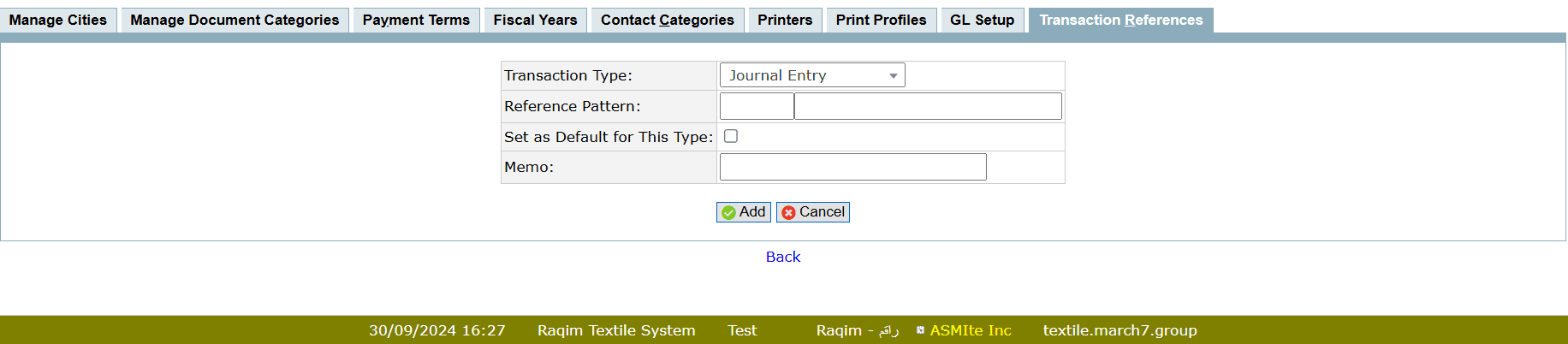
- Select a transaction Type for the reference
- Design the Reference Pattern
- Check the box if you want to Set this reference default for the respective type
- Add any further Details in Memo
- Click Add to implement