Reorder Levels
Purpose
To Adjust the Reorder Levels of the item.Procedure
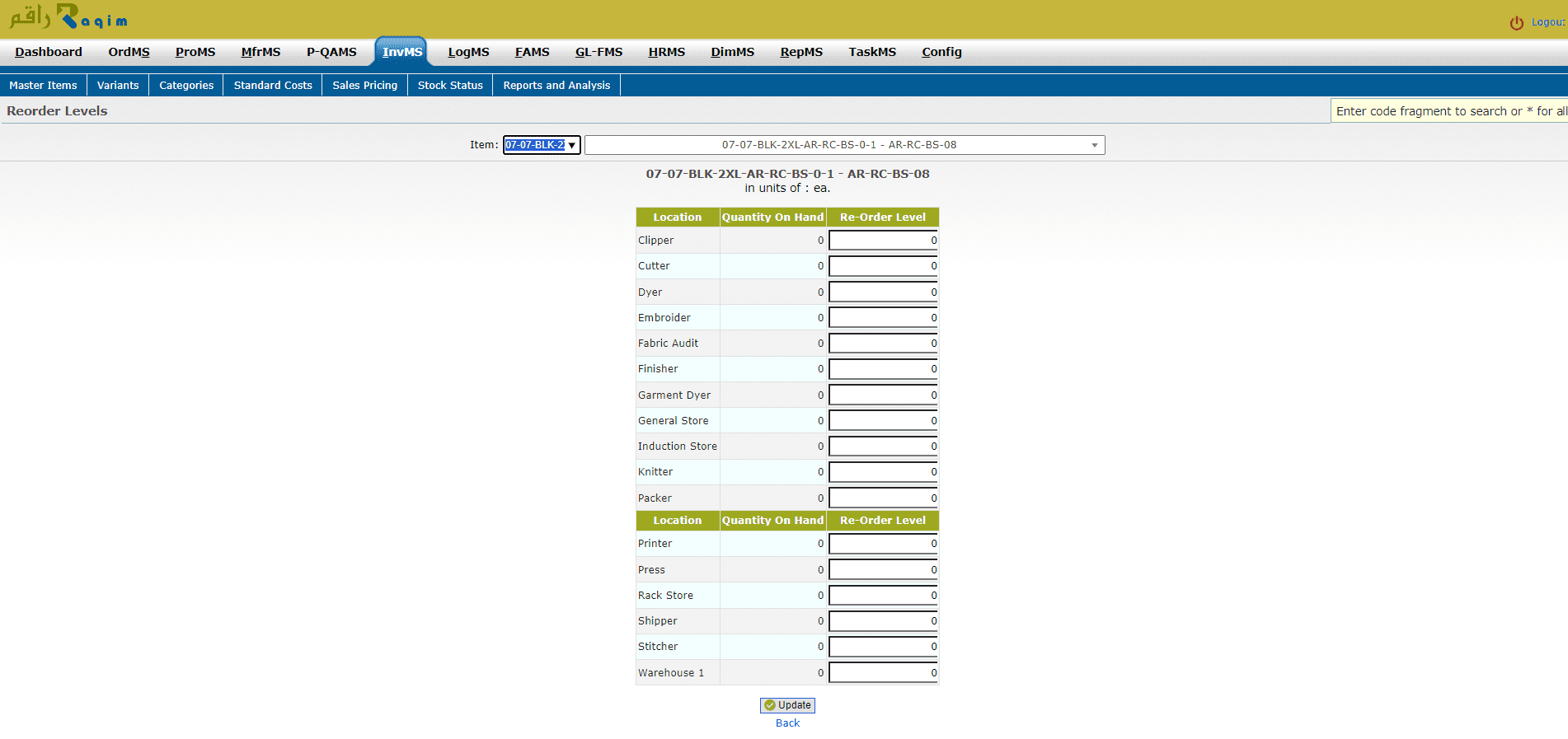
- Select the item whose reorder level is to be adjusted by either it's item code or complete description from the drop-down list.
- Enter the reorder level against the respective location
- Click on the Update button to confirm the reorder levels
Tips and Tricks
For the re-order levels to function you must first do the following:-
- Enable the re-order level email by ticking the check box labeled ‘Location Notifications’ in Config ->System and General GL Setup
- For each location you want to enable re-order levels for there must be an email address entered. InvMS -> Inventory Locations