Item Variant
Purpose
To add, edit or delete the Variant of an Item. An item can have several variants depending upon their Brands, Colors, Sizes, Yarn Construction, Fabric Quality and Wash Types.
Procedure
You have to pre-set the variants to describe item details.- Manage Brands
- Enter the Brand Code (it is the precise code of the brand)
- Enter the complete Brand Name
- Select the dedicated Customer of the brand from the drop-down list, if assigned
- Select the dedicated supplier of the brand from the drop-down list, if assigned
- Enter the additional details of the Brand in Comments section
- Manage Colors
- Enter the Color Code
- Enter the complete Color Name
- Enter the Pantone# of the color
- Select the dedicated Customer of the color from the drop-down list, if assigned
- Select the dedicated Supplier of the color from the drop-down list, if assigned
- Enter the additional details of the Color in Comments section
- Manage Sizes
- Enter the Size Code
- Enter the complete Size Name
- Select the Gender of the size from the drop-down list
- Enter the Standard size measurement it follows
- Select the dedicated Customer of the size from the drop-down list, if assigned
- Select the dedicated Supplier of the size from the drop-down list, if assigned
- Enter the additional details of the size in Comments section
- Manage Yarn Construction
- Enter the Yarn Construction Code
- Enter the complete Yarn Construction Name
- Enter the Polyester% of the yarn
- Enter the Cotton% of the yarn
- Enter the mass to length or length to mass Yarn Count of the respective Yarn Variant
- Select the dedicated Customer of the yarn from the drop-down list, if assigned
- Select the dedicated Supplier of the yarn from the drop-down list, if assigned
- Enter the additional details of the Yarn Construction in Comments section
- Manage Fabric Quality
- Enter the Fabric Quality Code
- Enter the complete Fabric Quality Name
- Enter the GSM (Grams per square metre) value of the Fabric
- Enter the knit value of the Fabric
- Enter the number of Tucks in the Fabric
- Enter the number of loops of the Fabric
- Enter the Ply ratio of the fabric
- Enter the Length of the fabric
- Enter the Width of the fabric
- Select the dedicated Customer of the Fabric from the drop-down list, if assigned
- Select the dedicated Supplier of the Fabric from the drop-down list, if assigned
- Enter the additional details of the Fabric in Comments section
- Manage Wash type
- Enter the Washing Code
- Enter the complete Washing Name of the Wash Type
- Select the dedicated Customer of the Wash Type from the drop-down list, if assigned
- Select the dedicated Supplier of the Wash Type from the drop-down list, if assigned
- Enter the additional details of the Wash Type in Comments section
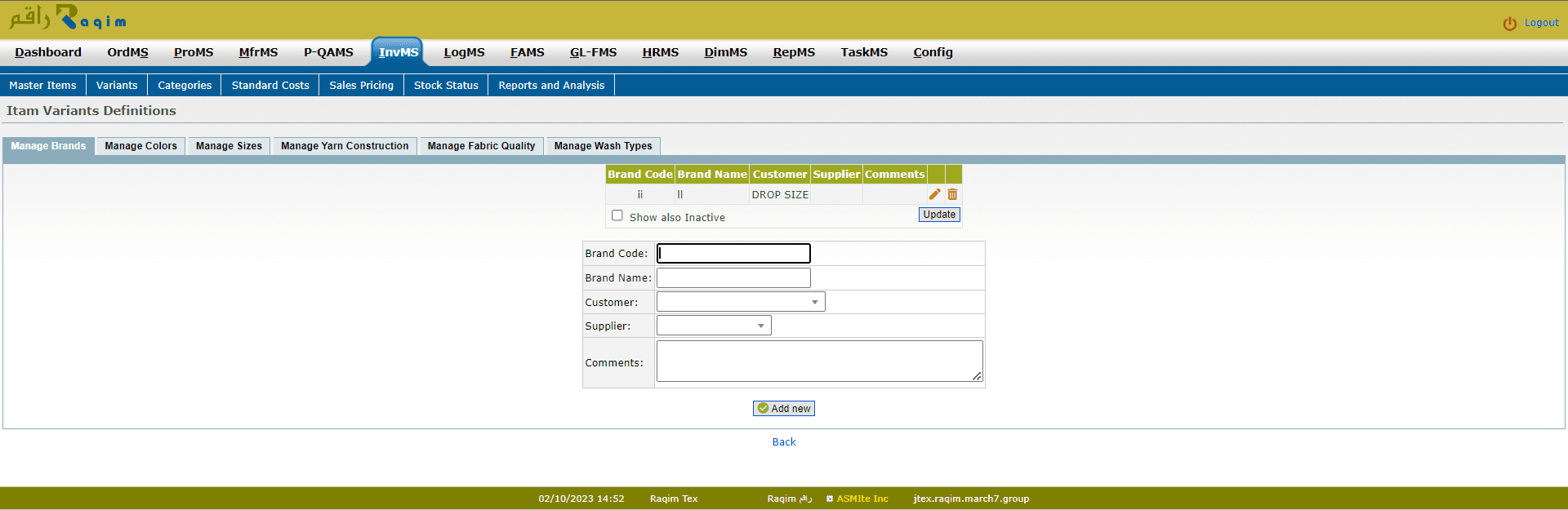
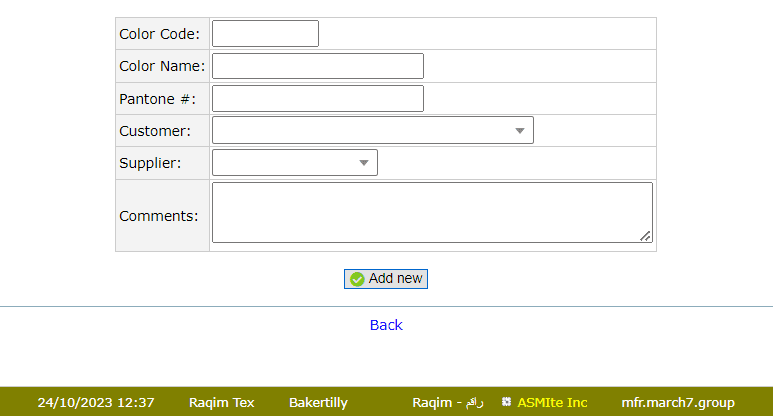
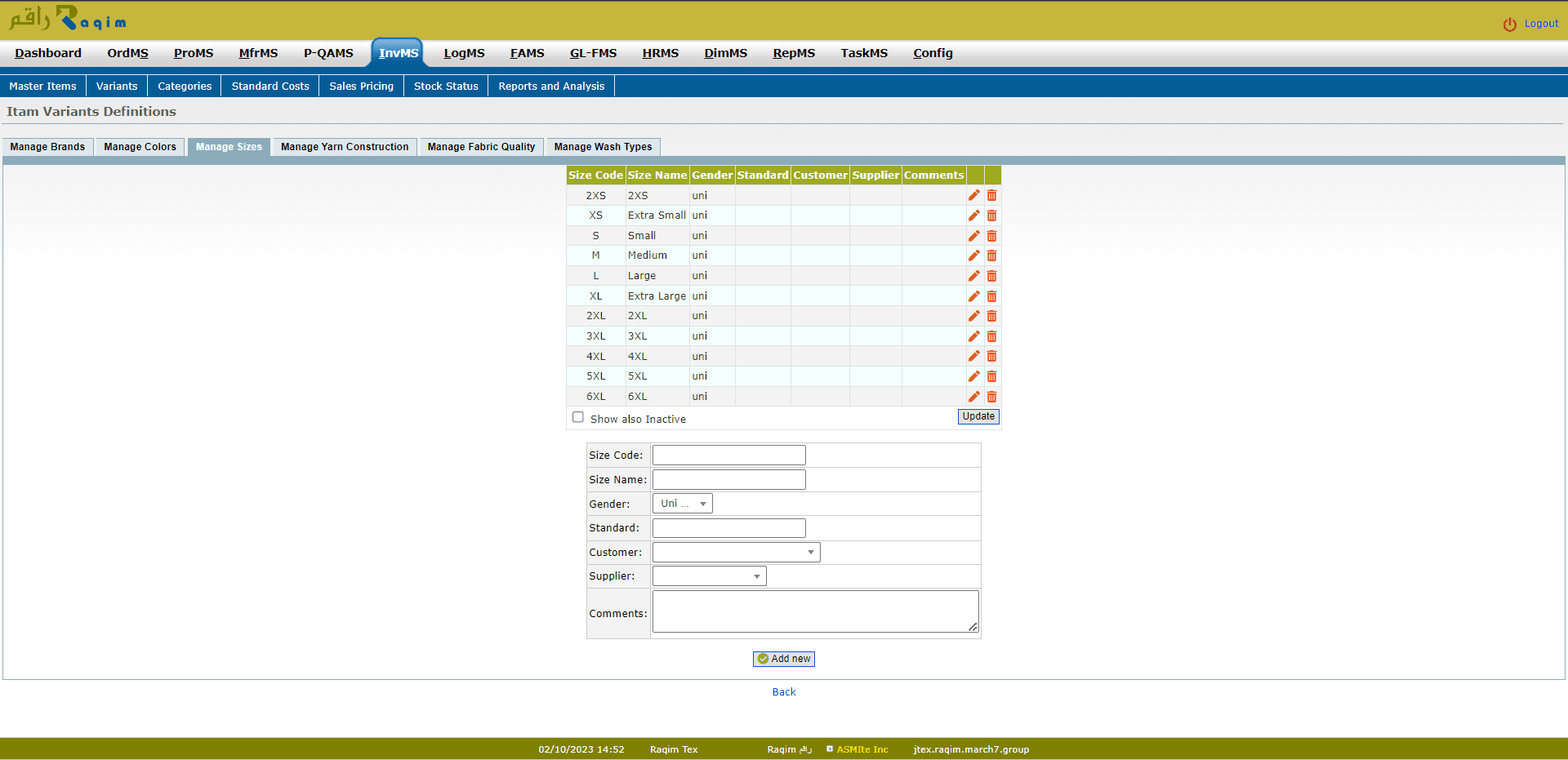
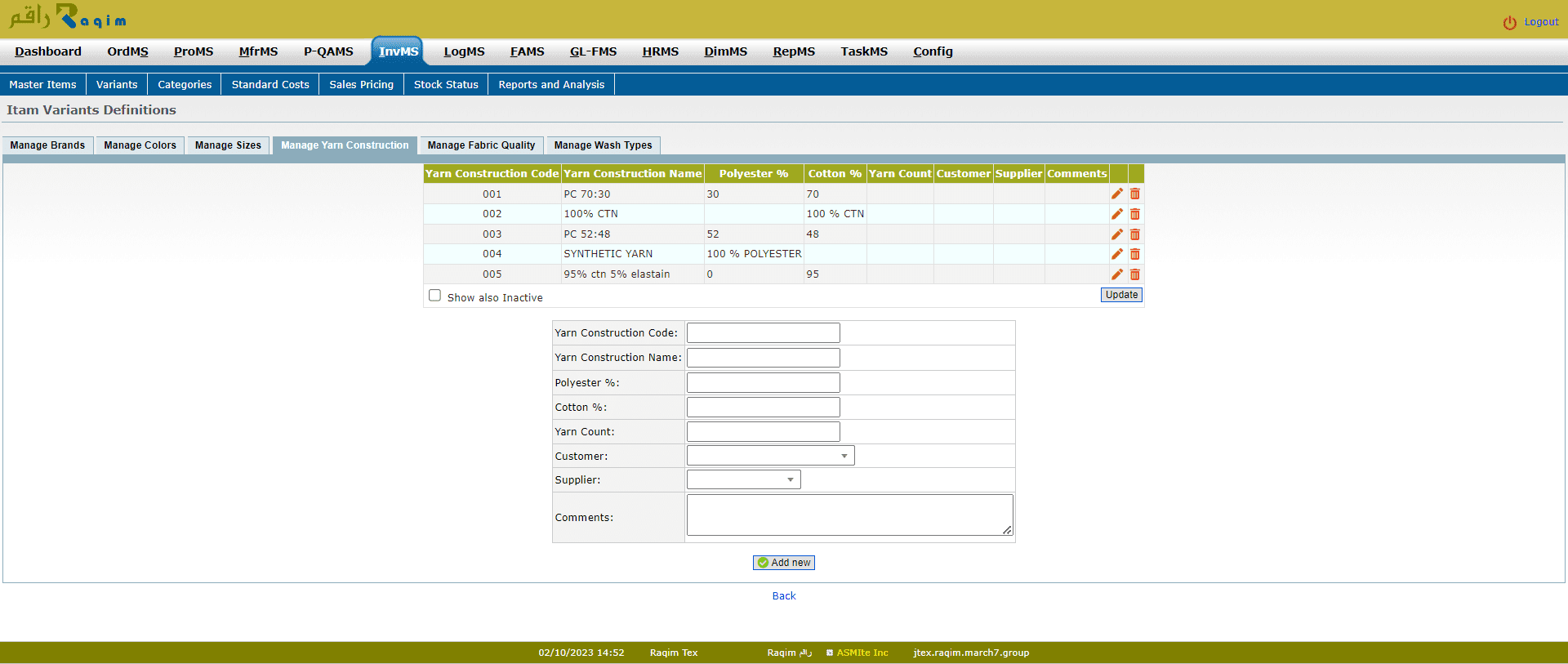
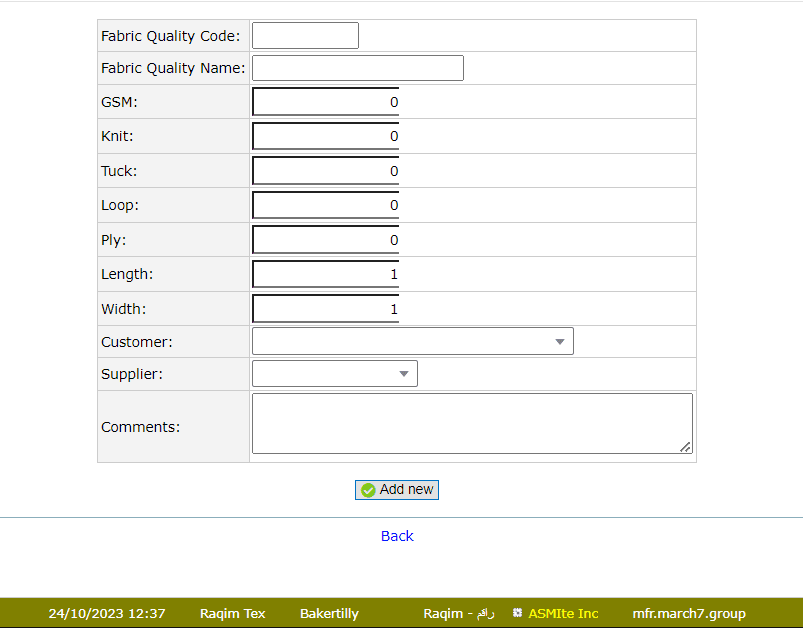
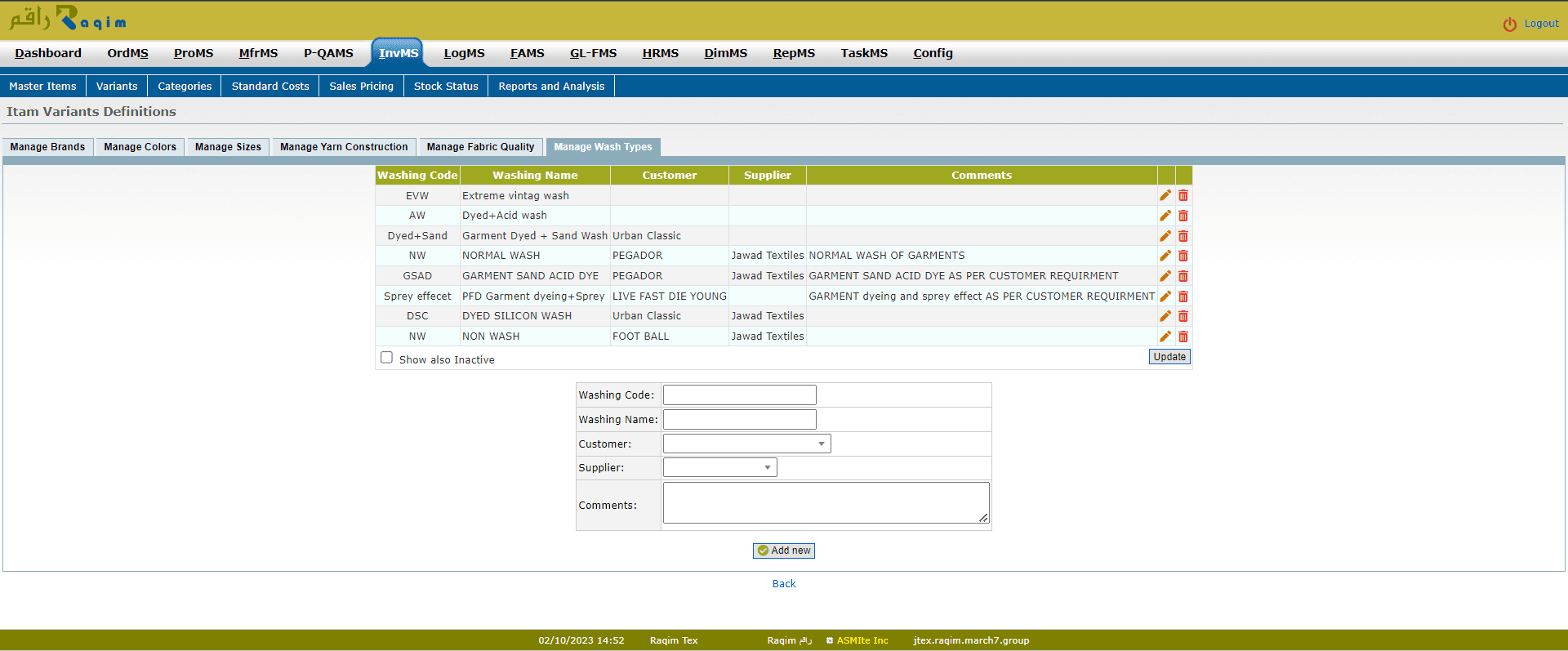
Tips and Tricks
- You have to Pre-set the variants as they can be used in defining the details of multiple items
- The Variant Codes are used to select the variants directly by entering the code without looking into the list
- If the Variant is not pre-defined then you can't add it directly in the master items