Revenue / Cost Accruals
Purpose
Revenue / Cost Accruals is a way of distributing the revenue / cost accruals into periods where the revenue / cost should have been taken.
Procedure
- Set the date
- Select the Accrued Balance Account from the Drop-down list
- Select the Revenue/Cost Account from the Drop-down list
- Select the Dimension of the item for which the Revenue Cost Accrual is made. It defines whether the item is Raw Material, Semi-Finished, Rejected etc
- Select lot of the item from Dimension 2 drop-down list, whether it is from Summer Collection Women, Winter collection women, Summer Collection Men or Winter Collection Men.
- Enter the Amount
- Enter the Frequency of the Accruals
- Enter the Periods
- Enter any notes in the Memo field.
- Press Process Accruals to apply
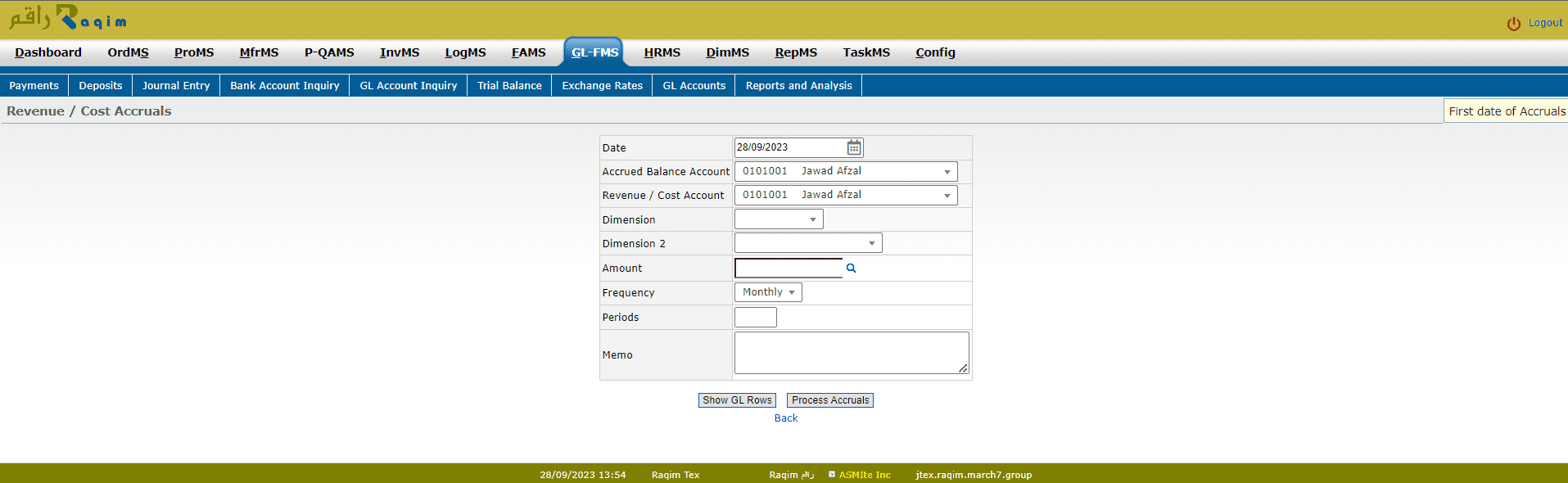
Example
You pay a yearly Insurance for your stocks for Rs20,000. This is paid in January. Credit Bank Account Rs20,000. Debit would be an accrued balance account in the assets section. Not the normal expense account for insurance.
Now you decide to Accrual this expense from your accrued balance account into the expense account for insurance during 12 periods of 1 month.
This is what this module handles, but with more selectable frequencies!
Tips and Tricks
Lease Rent Example
Assume you pay an annual lease of Rs. 40,000/- in April and would like to account for it as an expense each quarter to help with proper costing of overheads, then this module will apportion the amount into 4 equal parts as if payable at the beginning of each quarter.